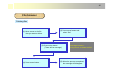User's Manual
33
Getting started
Photo viewer
(1) Press and hold the power button.
(2) Select the Photo Viewer in the main menu
and press in the middle of navigation key.
(3) Select the file you want to see
with the up and down button
in the navigation key.
(4) The image of selected file will be
shown on LCD screen.
(5-1) To rotate the picture, press
the up and down button
in the navigation key.
(5-2) When you press the select button,
the image will be enlarged by twice.