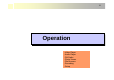User's Manual
20
Getting started
Video player
Play this movie continuously?
Yes No
(1) Press and hold the power button (2) Select the Video Player in the main menu
and press in the middle of navigation key.
(4) If the file was stopped in the middle before,
it will ask you to start from beginning or
continuously.
(3) Choose the movie file when
you see the file structure like
below.
(5) Choose “Yes” to play continuously,
choose “No” to start from the beginning.