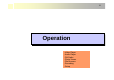User's Manual
16
USB cable connection
Type ‘A-male’
Type ‘B’
Connecting to PC
• Connect the Looket USB cable included in the package to the USB port of your PC
• During USB connection with PC, do not operate any key of Looket PMP.
• If any Movie, Audio, FM, or Photo player is executed, escape from the play mode. Otherwise
USB cannot connected.
※ When the PC have Window98 Second version O/S, please install the driver from the enclosed CD.