User's Manual
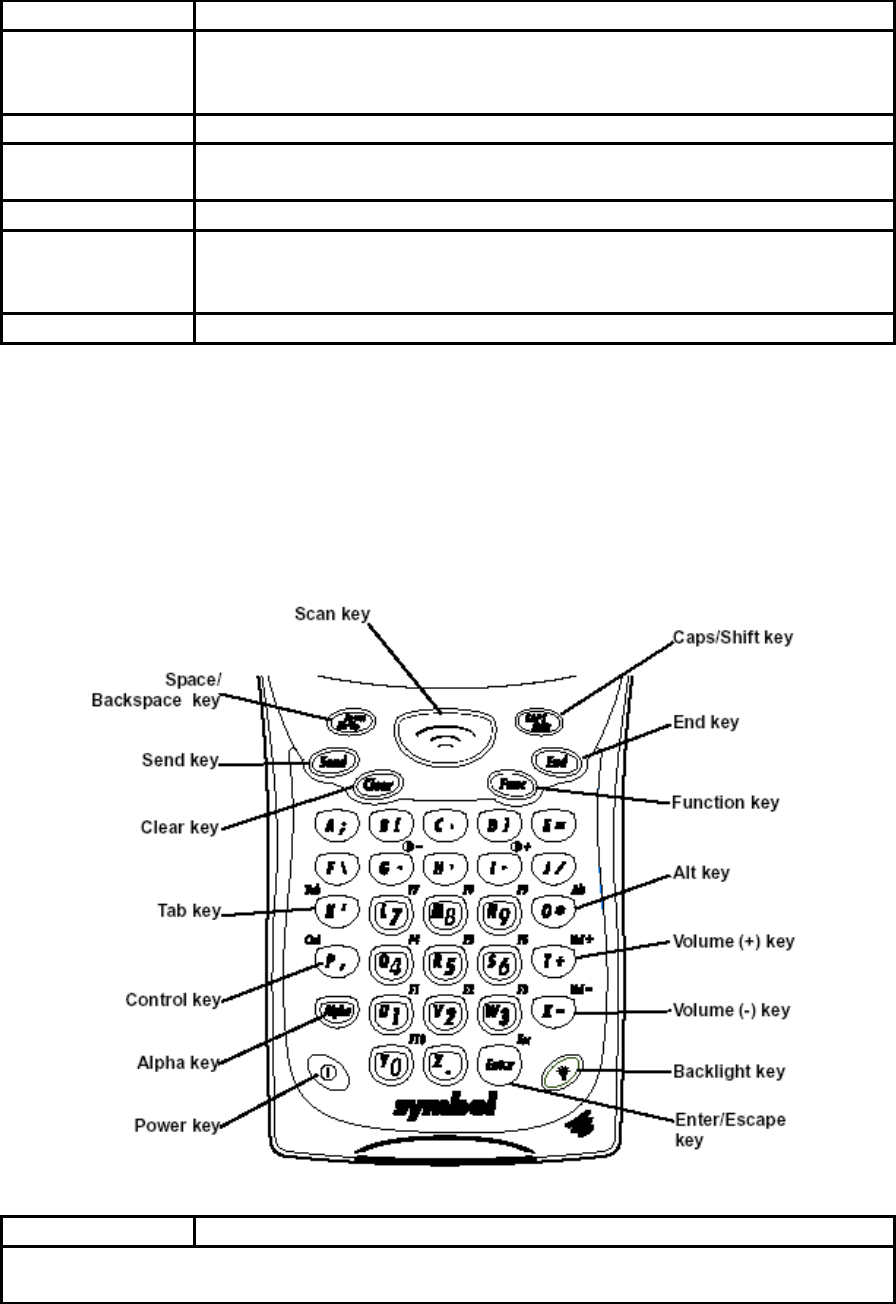
P D T 8 1 0 0 S e r i e s
14
Key Action
Enter/Escape Press Enter after entering data or a command.
Press Func + Enter to partially or completely escape from an
application level or screen.
Power See Starting the PDT 8138 on 11.
Scan Press
Scan
to scan bar codes. (Also use right and left scan
triggers.)
Send The Send key is application dependent.
Space/Back-
space
Press Func + Bk-Sp to enter a blank space.
Press Bk-Sp to erase information entered on the display, one
character at a time
Tab Press
Tab
to move from field to field.
Using the 37-Key Keyboard
The 37-key keyboard uses an alphanumeric keypad that produces the 26-character alphabet
(A-Z), numbers (0-9), and assorted characters. The keyboard is color-coded to indicate which
modifier key(Alpha-Numeric,
Func
) to press to produce a particular character or action. The
keyboard default is numeric, producing the gray number or white character on that key.
Key Action
Note: Press Func, then another key to produce the value or function above that key.
See individual key descriptions in this table for additional Function key usage.










