User's Manual
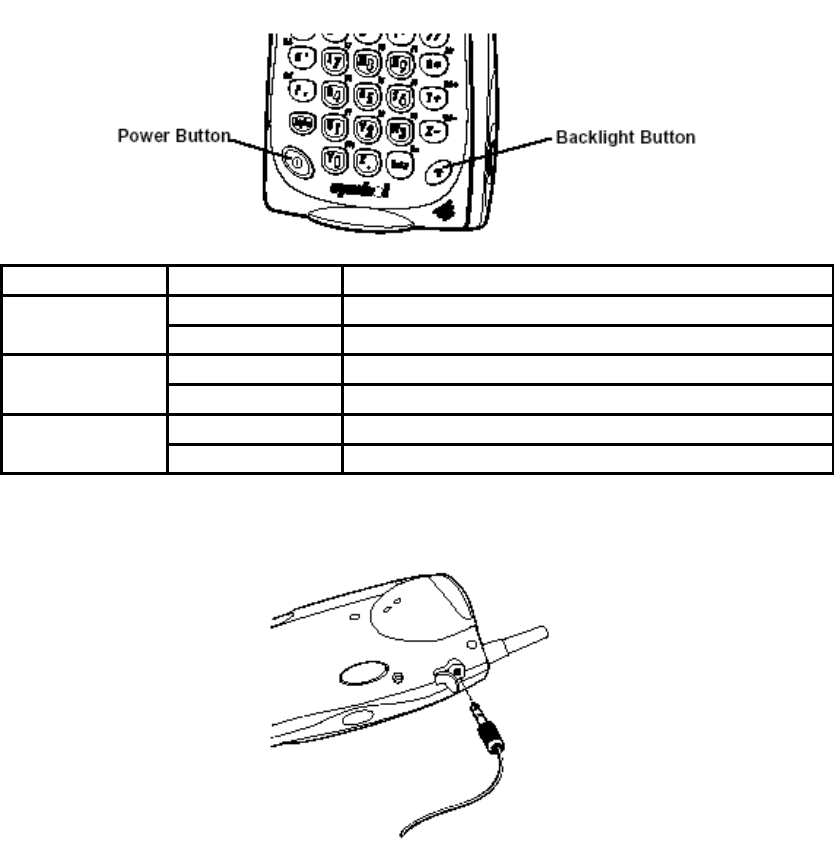
P D T 8 1 0 0 S e r i e s
12
Controlling the Backlight (Color TFT LCD)
Turn the backlight on and off by pressing the Backlight button.
Keyboard Keys Description
28-key Function + “1” Decrease backlight (decrease brightness)
Function + “2” Increase backlight (increase brightness)
37-key Function + “G” Decrease backlight (decrease brightness)
Function + “I” Increase backlight (increase brightness)
47-key Function + “Y” Decrease backlight (decrease brightness)
Function + “W” Increase backlight (increase brightness)
Using a Headset
If your terminal is equipped with an audio connector, a headset may be installed. To use the
headset, plug the headset jack into the audio connector on the side of the terminal.
Using the Keyboard
Note: Key functions can be changed by an application. Your keyboard may not function
exactly as described. For more detailed keyboard information, refer to the PDT 8100
Product Reference Guide for Pocket PC 2002.










