User's Manual
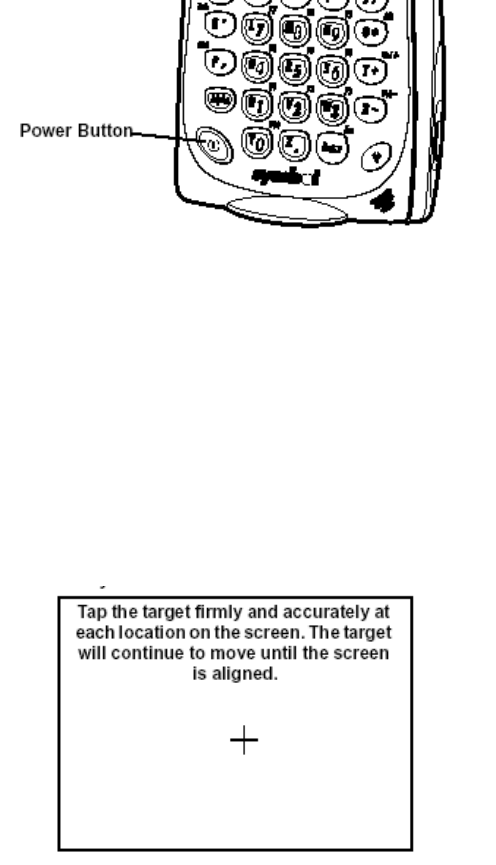
P D T 8 1 0 0 S e r i e s
11
Starting the PDT 8138
Press the red power button to turn the PDT 8138 on and off. If the terminal does not power on,
perform a hard reset. See Performing a Hard Reset on page 23.
As the terminal initializes its unique Flash File system, the Symbol splash screen displays for
about 10 seconds.
When the Welcome screen appears, tap anywhere on the screen to continue to the Align
screen. Note that these screens also appear every time you perform a hard reset.
Aligning the Screen
To align your PDT 8138 so the cursor on the touch screen aligns with the tip of your stylus:
1. Remove the stylus from its storage silo on the back of the PDT 8138.
2. Tap the center of each target that appears on the screen with the tip of the stylus.
3. Follow the directions on the screen, which explain how to use the stylus and pop-up
menus, and allow you to set your city and time zone.
Initiating a Network Connection
Before using the terminal, set up the Sprint network connection. Refer to the Sprint
®
Getting
Started Activating and Using PACS Service, Sprint
®
p/n 2130186 version 2.0 (Jan. 03) for
Sprint network setup instructions. Refer to the PDT 8100 Series Product Reference Guide for
Pocket PC 2002 for setup instructions.










