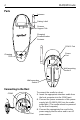User Manual
Table Of Contents
- PL370/470 Cradle
- Warranty
- Patents
- Introduction
- Equipment Supplied
- Related Documentation
- Parts
- Connecting to the Host
- Wall Mounting
- Inserting Phaser in the Cradle
- Pairing
- Sending Data to the Host Computer
- Recharging the Battery in the Phaser
- Charging LED
- Troubleshooting
- Cleaning
- Regulatory
- Waste Electrical and Electronic Equipment
- Wall Mounting Template
- Back Cover
4 PL370/470 Cradle
Parts
Connecting to the Host
Scanner
Support Tab
Charging/
Communication
Contacts
Charging
LED
COM 1 Port
Power
Port
Wall-mounting
Socket 2
Antenna
Wall-mounting
Socket 1
Pairing Label
COM1
Power Port
To connect the cradle to a host:
1. Insert the appropriate interface cable from
the host computer into the COM1 port.
2. Connect the power connector of the power
supply (p/n 50-19000-101) into the cradle
power port. (The cradle cannot be powered
by the host computer.)
3. Connect the appropriate line cord to the
power supply and the other end to an AC
p
ower source.