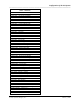Integration Guide
Table Of Contents
- I
- Introduction
- Architecture Overview
- Hardware Requirements
- PSS Software Installation
- Install NT 4.0 Server
- Install the NT 4 Service Pack
- Install Internet Explorer 4.01 Service Pack 2
- NT Option Pack Install
- Install the Video Driver
- Create and Format the Database partition
- Desktop Cleanup (optional)
- Install Microsoft SQL Server 7
- Create and Configure the PSS Database
- Install Microsoft Access
- Internet Explorer 5.0 with Task Scheduler install
- Install WaveWorks
- Install PSS Runtime System
- Install Waveworks Development Studio
- Install PSS Development System
- TFTP Configuration
- DHCP Configuration
- Create an ODBC Data Source
- Load Initial Data
- MS IIS Configuration
- Obtaining Access to PSS System Administration Screens
- Configure Task Scheduler
- Configure Unit Management
- Configure Licensing
- Configure the NBQMAIN Service (IBM 4690 POS Only)
- Setup NT System Log
- Configuration of the PSS System
- Validation of System Operation
- Directory Listing of PSS Folders/Files
- Software Description
- _
- Hardware Overview
- Software Components
- Database Access
- Start of Shopping Trip Processing
- Shopping Trip Processing
- End of Shopping Trip Processing
- Shopping Trip Message Log Entries
- Fatal Messages:
- PSSTransactionFile Processing
- POS Transaction File Processing
- Item Record File Processing
- Customer Update File Processing
- PSS Services
- _
- Customizing the PSS System Software
- Custom DisplayServer Scripts
- Custom Services
- Custom Business Objects
- User Exit DLL
- Available User Exit Functions
- UE_PreProcessItemFile
- UE_PreProcessItemRecord
- UE_PostProcessItemRecord
- UE_PostProcessItemFile
- UE_PreProcessTaxFile
- UE_PostProcessTaxFile
- UE_PreProcessPOSTransFile
- UE_PreProcessPOSTransRecord
- UE_PostProcessPOSTransRecord
- UE_ProcessEODRecord
- UE_PostProcessPOSTransFile
- UE_PreProcessPSSTransFile
- UE_PreProcessPSSTransRecord
- UE_PostProcessPSSTransFile
- UE_CalculateItemPrice_Method10to20
- UE_RescanLevelCalculation
- UE_Pre-RescanDetermination
- UE_PostRescanDetermination
- UE_PreProcessMarketingMessage
- UE_LoginAuthorization
- System Administration Interface
- Specific Features
Configuration of the PSS System
______________________________________________________________________________
WaveWorks PSS, Integration Guide, 1.10 Page 53
© 2000, Symbol Technologies, Inc. February 1, 2000
5. Configuration of the PSS System
5.1 Set Up System Setting Constants
All system configuration data is stored in the database. A System Administration screen is
included to provide you with the ability to adjust the configuration data for the system. You can
navigate to this screen by selecting System Settings under the System Management heading
on the main System Administration screen.
The Name of each configuration item relates this particular configuration item to a subsystem of
the PSS System. The Subname provides a descriptive name for this particular item. The Value
field displays the current setting for this field. The Description provides all the pertinent
information explaining the use and/or settings for this item. The Unit gives the allowable range
of values. The Default Value is the value used if no changes have been made to this item. And
the Actions field limits the allowable actions for this particular item.
Name – Subname
4POSSinterface – CopyTaxTables
4POSSInterface – NumberPriceBytes
4POSSInterface – POSTransFileVersion
Activity – InactiveTime
DisplaySize – ItemPrice
Display Size – Total Price
ImportItemData – CheckDigitExists
Import Item Data – ValidateCheckDigit
POSInterface – ExcludedDepartments
POSInterface – LanAdapterNumber
POSInterface – Local_TransferArea.
POSInterface – POSControllerName
POSInterface – POSControllerType
POSInterface – ProcessedFileArea
POSInterface – PSSItemBarcodeLength
POSInterface – PSSTransactionType
POSInterface –Remote_TransferArea
POSInterface – Trace_Level
POSInterface – UsePSSPrice
POSItemFile – AddItemChkDigit
POSItemFile – FileFormatVersion
POSItemFile – FileName
POSItemFile – FullItemFileName
POSItemFile – MonitorInterval