User Manual Part 3
Table Of Contents
- Introduction
- 1.1 New Features
- 1.2 Feature Overview
- 1.2.1 Single or Dual Mode Radio Options
- 1.2.2 Separate LAN and WAN Ports
- 1.2.3 Multiple Mounting Options
- 1.2.4 Antenna Support for 2.4 GHz and 5.2 GHz Radios
- 1.2.5 Sixteen Configurable WLANs
- 1.2.6 Support for 4 BSSIDs per Radio
- 1.2.7 Quality of Service (QoS) Support
- 1.2.8 Industry Leading Data Security
- 1.2.9 VLAN Support
- 1.2.10 Multiple Management Accessibility Options
- 1.2.11 Updatable Firmware
- 1.2.12 Programmable SNMP v1/v2/v3 Trap Support
- 1.2.13 Power-over-Ethernet Support
- 1.2.14 MU-MU Transmission Disallow
- 1.2.15 Voice Prioritization
- 1.2.16 Support for CAM and PSP MUs
- 1.2.17 Statistical Displays
- 1.2.18 Transmit Power Control
- 1.2.19 Advanced Event Logging Capability
- 1.2.20 Configuration File Import/Export Functionality
- 1.2.21 Default Configuration Restoration
- 1.2.22 DHCP Support
- 1.2.23 Multi-Function LEDs
- 1.3 Theory of Operations
- Hardware Installation
- Getting Started
- System Configuration
- Network Management
- Configuring Access Point Security
- 6.1 Configuring Security Options
- 6.2 Setting Passwords
- 6.3 Enabling Authentication and Encryption Schemes
- 6.4 Configuring Kerberos Authentication
- 6.5 Configuring 802.1x EAP Authentication
- 6.6 Configuring WEP Encryption
- 6.7 Configuring KeyGuard Encryption
- 6.8 Configuring WPA Using TKIP
- 6.9 Configuring WPA2-CCMP (802.11i)
- 6.10 Configuring Firewall Settings
- 6.11 Configuring VPN Tunnels
- 6.12 Configuring Content Filtering Settings
- 6.13 Configuring Rogue AP Detection
- 6.14 Configuring User Authentication
- Monitoring Statistics
- Command Line Interface Reference
- Configuring Mesh Networking
- Technical Specifications
- Usage Scenarios
- Customer Support
- Index
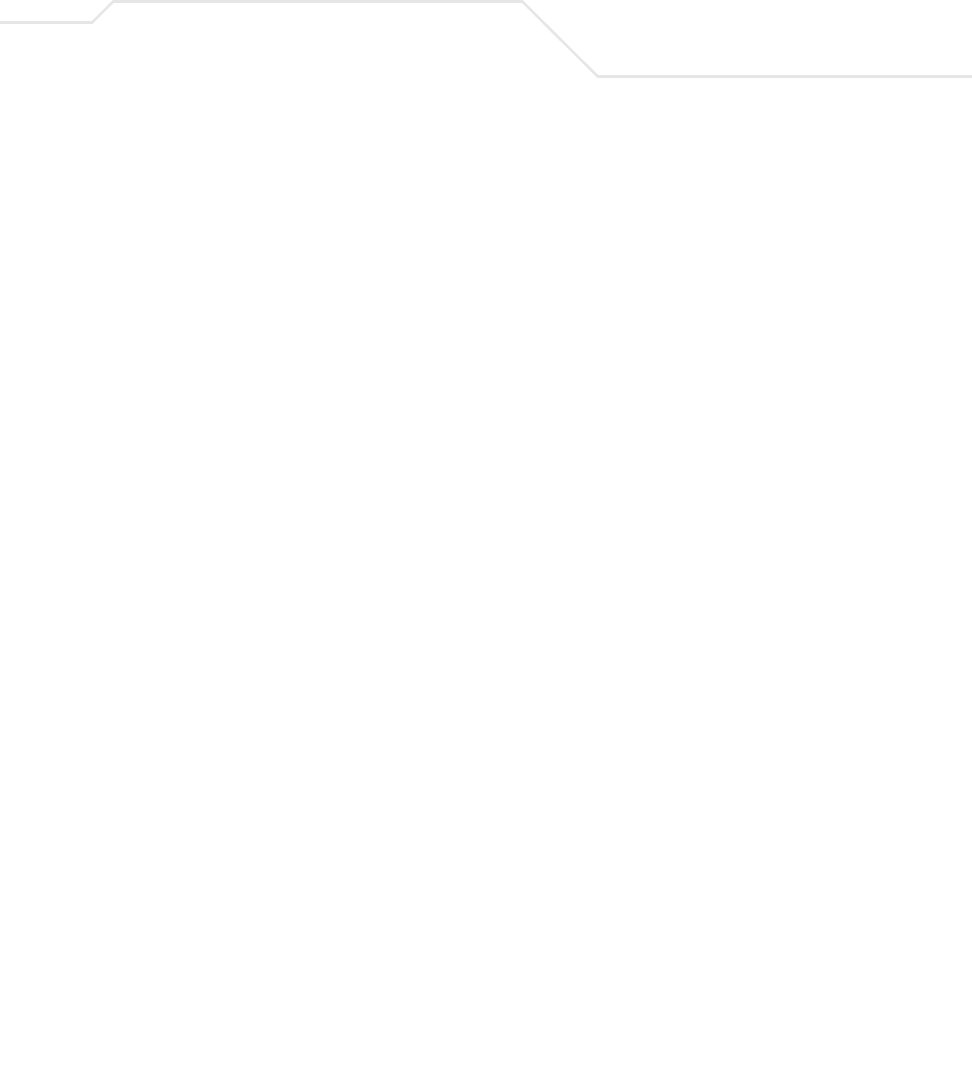
IN-7
H
hardware installation. . . . . . . . . . . . . . . . . . . . . . . . . . . 2-1
I
importing certificates. . . . . . . . . . . . . . . . . . . . . . . . . . . 4-8
importing/exporting configurations . . . . . . . . . . . . . . . 4-36
installation, ceiling . . . . . . . . . . . . . . . . . . . . . . . . . . . 2-18
installation, ceiling T-Bar. . . . . . . . . . . . . . . . . . . . . . . 2-16
installation, desk mounting . . . . . . . . . . . . . . . . . . . . . 2-12
installation, wall mounting . . . . . . . . . . . . . . . . . . . . . 2-14
J
Java-Based WEB UI. . . . . . . . . . . . . . . . . . . . . . . . . . . . 3-2
K
Kerberos. . . . . . . . . . . . . . . . . . . . . . . . . . . . . . . .1-10, 1-11
authentication. . . . . . . . . . . . . . . . . . . . . . . . . . . 1-11
implementation. . . . . . . . . . . . . . . . . . . . . . . . . . 1-11
Kerberos authentication . . . . . . . . . . . . . . . . . . . . . . . 1-11
KeyGuard . . . . . . . . . . . . . . . . . . . . . . . . . . 1-10, 1-13, 6-18
L
LAN port. . . . . . . . . . . . . . . . . . . . . . . . . . . . . . . . . . . . . 1-7
LAN to WAN access . . . . . . . . . . . . . . . . . . . . . . . . . . 6-27
LAN, configuring . . . . . . . . . . . . . . . . . . . . . . . . . . . . . . 5-1
LAN, statistics . . . . . . . . . . . . . . . . . . . . . . . . . . . . . . . . 7-6
LAN, timeout . . . . . . . . . . . . . . . . . . . . . . . . . . . . . . . . . 5-2
LED indicators . . . . . . . . . . . . . . . . . . . . . . . . . . . . . . . 1-19
LEDs . . . . . . . . . . . . . . . . . . . . . . . . . . . . . . . . . . .1-19, 2-21
logging configuration . . . . . . . . . . . . . . . . . . . . . . . . . . 4-34
login screen . . . . . . . . . . . . . . . . . . . . . . . . . . . . . . .3-3, 4-1
M
MAC layer bridging . . . . . . . . . . . . . . . . . . . . . . . . . . . 1-21
management options . . . . . . . . . . . . . . . . . . . . . . . . . . 1-25
SNMP . . . . . . . . . . . . . . . . . . . . . . . . . . . . . . . . . 1-15
media types . . . . . . . . . . . . . . . . . . . . . . . . . . . . . . . . . 1-22
mesh networking
dual-radio AP-5131 . . . . . . . . . . . . . . . . . . . . . . . . 9-3
STP . . . . . . . . . . . . . . . . . . . . . . . . . . . . . . . . . . . . 9-4
topology . . . . . . . . . . . . . . . . . . . . . . . . . . . . . . . . 9-4
use case . . . . . . . . . . . . . . . . . . . . . . . . . . . . . . . 9-19
mesh overview. . . . . . . . . . . . . . . . . . . . . . . . . . . . . . . . 9-1
MIB. . . . . . . . . . . . . . . . . . . . . . . . . . . . . . . . . . . . . . . . . 3-3
ML-2499-11PNA2-01 . . . . . . . . . . . . . . . . . . . . . . . . . . . 2-7
ML-2499-BYGA2-01 . . . . . . . . . . . . . . . . . . . . . . . . . . . . 2-7
ML-2499-HPA3-01 . . . . . . . . . . . . . . . . . . . . . . . . . . . . . 2-7
ML-5299-WBPBX1-01 . . . . . . . . . . . . . . . . . . . . . . 2-7, A-6
ML-5299-WPNA1-01 . . . . . . . . . . . . . . . . . . . . . . . 2-7, A-6
monitoring statistics . . . . . . . . . . . . . . . . . . . . . . . .7-1, 9-1
mounting options . . . . . . . . . . . . . . . . . . . . . . . . . . . . . . 1-7
Mounting the AP-5131. . . . . . . . . . . . . . . . . . . . . . . . . 2-12
MU
CAM . . . . . . . . . . . . . . . . . . . . . . . . . . . . . . . . . . 1-17
data decryption . . . . . . . . . . . . . . . . . . . . . . . . . . 1-12
data encryption . . . . . . . . . . . . . . . . . . . . . . . . . . 1-10
MU association . . . . . . . . . . . . . . . . . . . . . . . . . . . . . . 1-23
MU association process. . . . . . . . . . . . . . . . . . . . . . . . 1-23
MU-MU transmission disallow . . . . . . . . . . . . . . . . . . 1-16
N
NAT, configuring . . . . . . . . . . . . . . . . . . . . . . . . . . . . . 5-19
Network Time Protocol (NTP). . . . . . . . . . . . . . . . . . . . 4-31
Notational Conventions . . . . . . . . . . . . . . . . . . . . . . . . 1-viii
notational conventions. . . . . . . . . . . . . . . . . . . . . . . . . . viii
NTP. . . . . . . . . . . . . . . . . . . . . . . . . . . . . . . . . . . . . . . . 4-31
NTP, configuring. . . . . . . . . . . . . . . . . . . . . . . . . . . . . . 4-31
O
operating modes . . . . . . . . . . . . . . . . . . . . . . . . . . . . . 1-24
P
phone numbers, Symbol. . . . . . . . . . . . . . . . . . . . . . . . . viii
physical characteristics . . . . . . . . . . . . . . . . . . . . . A-2, A-3
power injector, cabling . . . . . . . . . . . . . . . . . . . . . . . . 2-10
power injector, installation . . . . . . . . . . . . . . . . . . . . . . 2-9
power injector, LEDs . . . . . . . . . . . . . . . . . . . . . . . . . . 2-11
power options . . . . . . . . . . . . . . . . . . . . . . . . . . . . . . . . 2-8
PPP over Ethernet. . . . . . . . . . . . . . . . . . . . . . . . . . . . . 5-17
precautions. . . . . . . . . . . . . . . . . . . . . . . . . . . . . . . . . . . 2-2
product configurations . . . . . . . . . . . . . . . . . . . . . . . . . . 2-2
programmable SNMP trap . . . . . . . . . . . . . . . . . . . . . . . 1-7
PSP . . . . . . . . . . . . . . . . . . . . . . . . . . . . . . . . . . . . . . . . 1-17
PSP stations . . . . . . . . . . . . . . . . . . . . . . . . . . . . . . . . . 1-17
beacon. . . . . . . . . . . . . . . . . . . . . . . . . . . . . . . . . 1-17
MU. . . . . . . . . . . . . . . . . . . . . . . . . . . . . . . . . . . . 1-17










