User Manual Part 3
Table Of Contents
- Introduction
- 1.1 New Features
- 1.2 Feature Overview
- 1.2.1 Single or Dual Mode Radio Options
- 1.2.2 Separate LAN and WAN Ports
- 1.2.3 Multiple Mounting Options
- 1.2.4 Antenna Support for 2.4 GHz and 5.2 GHz Radios
- 1.2.5 Sixteen Configurable WLANs
- 1.2.6 Support for 4 BSSIDs per Radio
- 1.2.7 Quality of Service (QoS) Support
- 1.2.8 Industry Leading Data Security
- 1.2.9 VLAN Support
- 1.2.10 Multiple Management Accessibility Options
- 1.2.11 Updatable Firmware
- 1.2.12 Programmable SNMP v1/v2/v3 Trap Support
- 1.2.13 Power-over-Ethernet Support
- 1.2.14 MU-MU Transmission Disallow
- 1.2.15 Voice Prioritization
- 1.2.16 Support for CAM and PSP MUs
- 1.2.17 Statistical Displays
- 1.2.18 Transmit Power Control
- 1.2.19 Advanced Event Logging Capability
- 1.2.20 Configuration File Import/Export Functionality
- 1.2.21 Default Configuration Restoration
- 1.2.22 DHCP Support
- 1.2.23 Multi-Function LEDs
- 1.3 Theory of Operations
- Hardware Installation
- Getting Started
- System Configuration
- Network Management
- Configuring Access Point Security
- 6.1 Configuring Security Options
- 6.2 Setting Passwords
- 6.3 Enabling Authentication and Encryption Schemes
- 6.4 Configuring Kerberos Authentication
- 6.5 Configuring 802.1x EAP Authentication
- 6.6 Configuring WEP Encryption
- 6.7 Configuring KeyGuard Encryption
- 6.8 Configuring WPA Using TKIP
- 6.9 Configuring WPA2-CCMP (802.11i)
- 6.10 Configuring Firewall Settings
- 6.11 Configuring VPN Tunnels
- 6.12 Configuring Content Filtering Settings
- 6.13 Configuring Rogue AP Detection
- 6.14 Configuring User Authentication
- Monitoring Statistics
- Command Line Interface Reference
- Configuring Mesh Networking
- Technical Specifications
- Usage Scenarios
- Customer Support
- Index
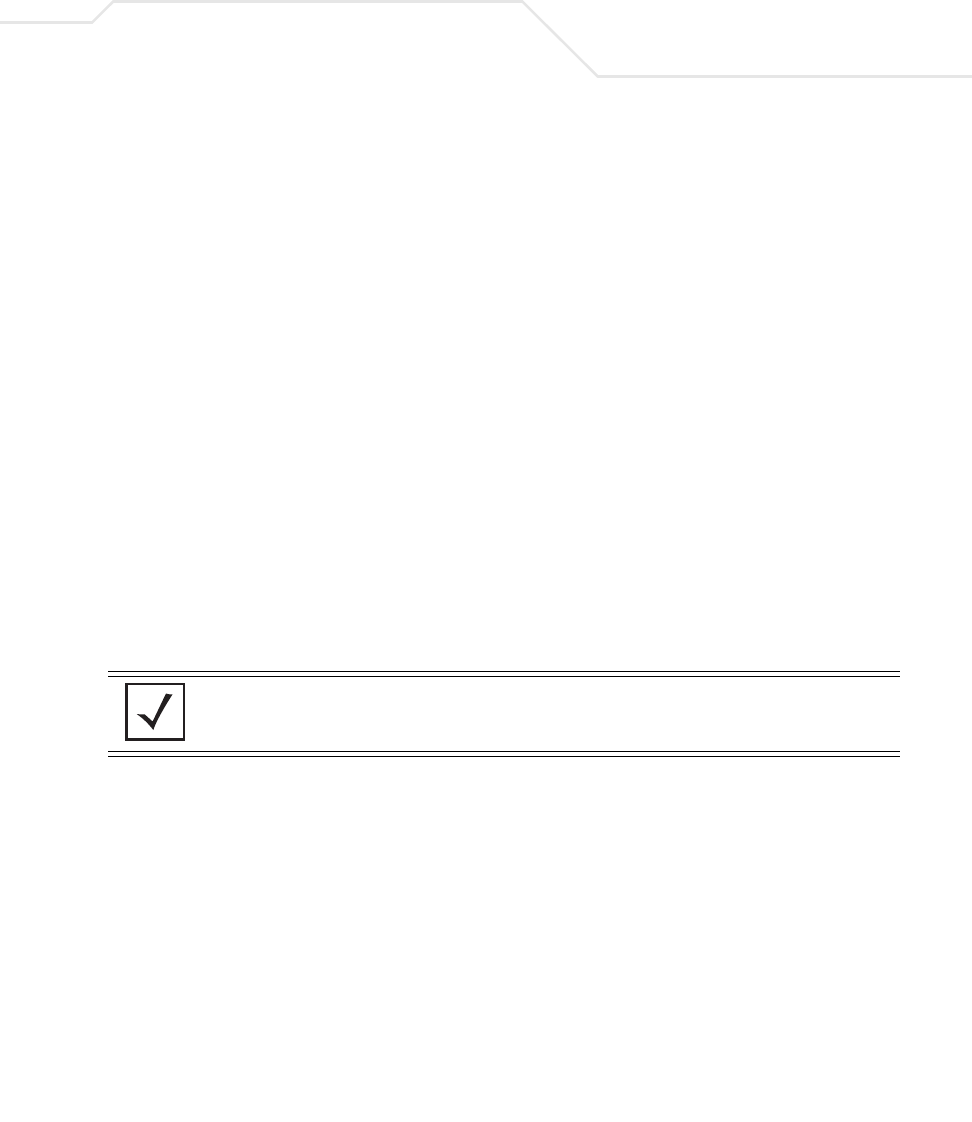
Usage Scenarios
B-7
Using options 66, 67 and 129:
Using options sa, bf and 136:
3. Copy the firmware and configuration files to the appropriate directory on the TFTP Server.
This has to be changed to the LAN Port. Additionally, the LAN Interface needs to be
configured as a BootP Client.
4. Restart the access point.
5. While the access point boots, verify the access point:
• Obtains and applies the expected IP Address from the BootP Server.
• Downloads both the firmware and configuration files from the TFTP Server and updates
them as required. Verify the file versions within the access point System Settings
screen.
NOTE bf option prefixes a forward slash (/) to the firmware file name. This may
not be supported on Windows based TFTP Servers.
AP-5131:ha=00a0f88aa6d8\ < LAN M AC Address>
:sm =255.255.255.0\ <Subnet Mask>
:ip=157.235.93.128\ <IP Address>
:gw =157.235.93.2\ <gatew ay>
:T66=”157.235.93.250”\ <TFTP Server IP>
:T67="apfw .bin"\ <Firmware file>
:T129="cf
g
.txt": <Confi
g
uration file>
AP-5131:ha=00a0f88aa6d8\ < LAN MAC Address>
:sm=255.255.255.0\ <Subnet Mask>
:ip=157.235.93.128\ <IP Address>
:gw=157.235.93.2\ <gateway>
:sa=157.235.93.250\ <TFTP Server IP>
:bf=/tftpboot/cfg.txt\ <Configuration file>
:T136=”/tftpboot/”: <TFTP root directory>










