User Manual Part 3
Table Of Contents
- Introduction
- 1.1 New Features
- 1.2 Feature Overview
- 1.2.1 Single or Dual Mode Radio Options
- 1.2.2 Separate LAN and WAN Ports
- 1.2.3 Multiple Mounting Options
- 1.2.4 Antenna Support for 2.4 GHz and 5.2 GHz Radios
- 1.2.5 Sixteen Configurable WLANs
- 1.2.6 Support for 4 BSSIDs per Radio
- 1.2.7 Quality of Service (QoS) Support
- 1.2.8 Industry Leading Data Security
- 1.2.9 VLAN Support
- 1.2.10 Multiple Management Accessibility Options
- 1.2.11 Updatable Firmware
- 1.2.12 Programmable SNMP v1/v2/v3 Trap Support
- 1.2.13 Power-over-Ethernet Support
- 1.2.14 MU-MU Transmission Disallow
- 1.2.15 Voice Prioritization
- 1.2.16 Support for CAM and PSP MUs
- 1.2.17 Statistical Displays
- 1.2.18 Transmit Power Control
- 1.2.19 Advanced Event Logging Capability
- 1.2.20 Configuration File Import/Export Functionality
- 1.2.21 Default Configuration Restoration
- 1.2.22 DHCP Support
- 1.2.23 Multi-Function LEDs
- 1.3 Theory of Operations
- Hardware Installation
- Getting Started
- System Configuration
- Network Management
- Configuring Access Point Security
- 6.1 Configuring Security Options
- 6.2 Setting Passwords
- 6.3 Enabling Authentication and Encryption Schemes
- 6.4 Configuring Kerberos Authentication
- 6.5 Configuring 802.1x EAP Authentication
- 6.6 Configuring WEP Encryption
- 6.7 Configuring KeyGuard Encryption
- 6.8 Configuring WPA Using TKIP
- 6.9 Configuring WPA2-CCMP (802.11i)
- 6.10 Configuring Firewall Settings
- 6.11 Configuring VPN Tunnels
- 6.12 Configuring Content Filtering Settings
- 6.13 Configuring Rogue AP Detection
- 6.14 Configuring User Authentication
- Monitoring Statistics
- Command Line Interface Reference
- Configuring Mesh Networking
- Technical Specifications
- Usage Scenarios
- Customer Support
- Index
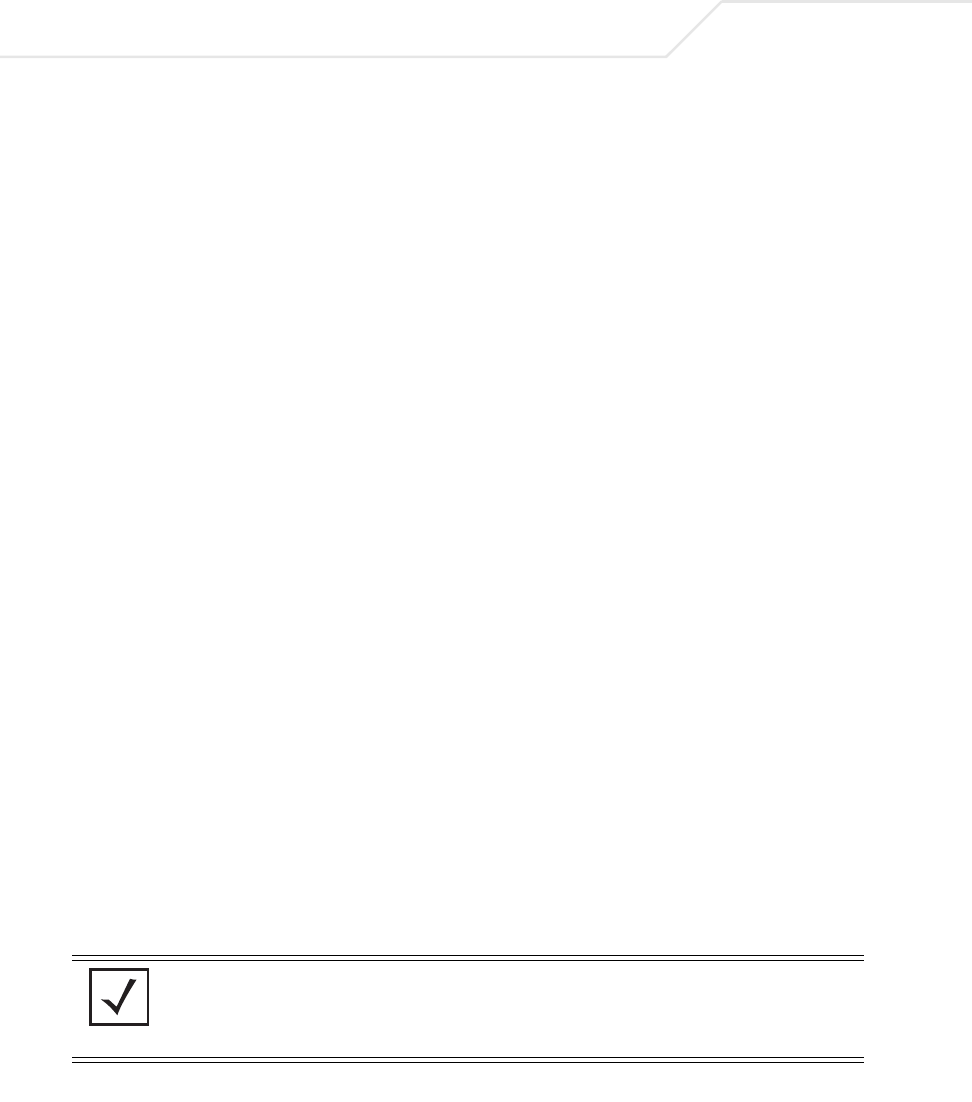
AP-51xx Access Point Product Reference Guide
9-2
access points configured as both a base and a client bridge function as repeaters to transmit data
with associated MUs in their coverage area (client bridge mode) as well as forward traffic to other
access points in the mesh network (base bridge mode). The number of access points and their
intended function within the mesh network dictate whether they should be configured as base
bridges, client bridges or both (repeaters). For a use case on how access points are configured in
respect to a fictional business need, see Usage Scenario - Trion Enterprises on page 9-19.
The spanning tree determines the path to the root and detects if the current connection is part of a
network loop with another connection in the system. Each bridge can be configurable so the
administrator can control the spanning tree to define the root bridge and what the forwarding paths
are. Once the spanning tree converges, both access points begin learning which destinations reside
on which side of the network. This allows them to forward traffic intelligently.
After the client bridge establishes at least one wireless connection (if configured to support mobile
users), it begins beaconing and accepting wireless connections. If configured as both a client bridge
and a base bridge, it begin accepting client bridge connections. Therefore, the mesh network could
connect simultaneously to different networks in a manner whereby a network loop is not created and
then the connection is not blocked. Once the client bridge establishes at least one wireless
connection, it begins establishing other wireless connections as it finds them available. Thus, the
client bridge is able to establish simultaneous redundant links.
A mesh network must use one of the two access point LANs. If intending to use the access point for
mesh networking support, Symbol recommends configuring at least one WLAN (of the 16 WLANs
available) specifically for mesh networking support.
The client bridge creates up to three connections if it can find base bridges for connection. If the
connections are redundant (on the same network), then one connection will be forwarding and the
others blocked. However, if each of the connections links to a different wired network, then none are
redundant and all are forwarding. Thus, the bridge automatically detects and disables redundant
connections, but leaves non-redundant connections forwarding. This gives the user the freedom to
configure their topology in a variety of ways without limitations. This is important when configuring
multiple access points for base bridge support in areas like a shipping yard where a large radio
coverage area is required. For more information on configuring the access point in respect to specific
usage scenarios, see Usage Scenario - Trion Enterprises on page 9-19
.
NOTE Since each access point can establish up to 3 simultaneous wireless
connections, some of these connections could be redundant. If this is the
case, the STP algorithm defines which links are the redundant links and
disables those links from forwarding.










