Instructions
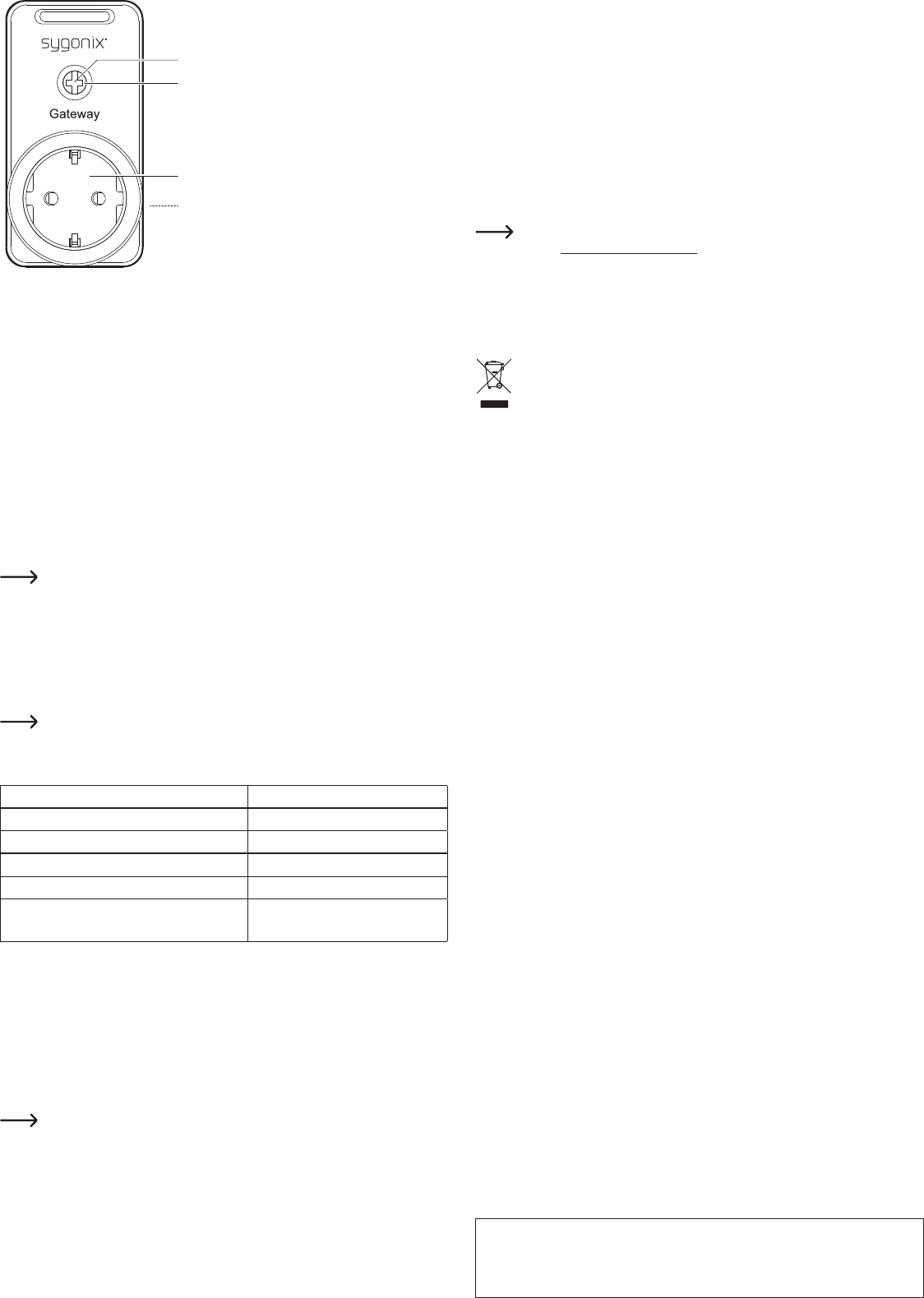
This is a publication by Conrad Electronic SE, Klaus-Conrad-Str. 1, D-92240 Hirschau (www.conrad.com).
All rights including translation reserved. Reproduction by any method, e.g. photocopy, microlming, or the capture in
electronic data processing systems require the prior written approval by the editor. Reprinting, also in part, is prohibited.
This publication represent the technical status at the time of printing.
Copyright 2019 by Conrad Electronic SE. *1898921_1898922_v1_0419_02_jh_m_en_(7.0)
Control Elements
2
1
3
4
1 LED indicator light
2 On/Off button
3 Receptacle
4 Mains connection
Placement
The transmission distance indicated in the ‘Technical Data’ section is the maximum theoretical
transmission distance. When you place the product, keep signal interference in mind.
The range can be considerably reduced due to:
• Walls, reinforced concrete ceilings, metal-framed drywalls
• Coated/metallised insulated glass
• Proximity to metallic and conductive objects (e.g., heating elements)
• Proximity to human bodies
• Other devices on the same frequency (e.g. wireless headphones, wireless speakers)
• Proximity to electric motors/appliances, transformers, power supplies, computers
Connection
Plug the gateway into a regular grounded mains socket (wall socket) of the public supply grid.
Refer to the ‘LED Statuses’ chapter for an overview of statuses indicated.
For instructions on connecting the gateway to your WLAN network, refer to the app
instruction manual. Also, refer to the ‚Technical Data‘ section to learn more about
supported WLAN technologies.
Operation
• Press the On/Off button (2) to turn on and off the power supply to the connected load. Refer
to the ‘LED Statuses’ chapter for an overview of statuses indicated.
• Plug the desired load into the receptacle (3) of the gateway.
Additional functionality is available in connection with the accompanying app. Make
sure to read the app instruction manual.
LED Statuses
Status LED Indicator Light
Socket is off Solid blue
Socket is on Solid red
Ready to connect to Router/Access Point/App Flashes red/blue
Connecting to Router/Access Point/App Flashes red/blue
Connected to Router/Access Point/App
Connected to server: Solid blue
Not connected to server: Flashes red
Resetting
Resetting is necessary if you want to use the product on a different network.
Resetting the gateway removes all settings necessary for the WiFi connection.
Proceeds as follows:
1. Switch the product off.
2. Long press the On/Off button until the indicator light ashes alternatingly blue and red.
3. The reset procedure is completed.
See chapter “Connection” for details on re-connecting.
Maintenance and Cleaning
• The product does not require any maintenance. You should not open/disassemble it. Repair
or maintenance work must be carried out by a specialist.
• Before cleaning, disconnect the product from the power supply. To do this, pull it completely
out of the mains socket.
• Disconnect connected loads.
• You can use a clean, dry, soft cloth for cleaning. Dust can be very easily removed with a soft,
clean brush and a vacuum cleaner.
• Do not use aggressive chemical or scouring cleaning agents, as this may lead to discoloura-
tion or changes in the material on the surface.
Declaration of Conformity (DOC)
Conrad Electronic SE, Klaus-Conrad-Straße 1, D-92240 Hirschau, herewith declares that this
product conforms to the 2014/53/EU directive.
The full text of the EU declaration of conformity is available at the Internet address
below: www.conrad.com/downloads
Select a language by clicking on the corresponding ag icon, and then enter the
order number of the product into the search box. You may then download the EU
declaration of conformity as PDF le.
Disposal
Electronic devices are recyclable waste and must not be disposed of in the house-
hold waste. At the end of its service life, dispose of the product in accordance with
applicable regulatory guidelines.
You thus full your statutory obligations and contribute to the protection of the envi-
ronment.
Technical data
a) General
Rated Input ................................... 230 V/AC, 50 Hz, 12 A
Resistive load ............................... max. 2000 W
Overcurrent protection .................. 12 A
Overload protection ...................... 2760 W
Standby power consumption ........ <1 W
Actuators ...................................... max. 50
Protection class ............................ I
Child proof .................................... yes
Operating conditions ..................... 0 to +35 °C,
10 – 90 % relative humidity, non-condensing
Storage conditions ........................ -10 to +55 °C,
5 – 90 % relative humidity, non-condensing
Dimensions (W x H x D) ............... 55 x 108 x 73 mm
Weight .......................................... approx. 122 g
b) Wi-Fi
WLAN technology ......................... IEEE 802.11 b/g/n, 2.4 GHz
Security ......................................... WPA, WPA2, WPA/WPA2
Output power ................................ IEEE 802.11b: 17 ±2 dBm
IEEE 802.11g: 14 ±2 dBm
IEEE 802.11n: 13 ±2 dBm
Transmission range ...................... Wi-Fi: max. 10 m (indoors)
c) 433/868 MHz
Frequency ..................................... 433 MHz (Item 1898921)
868 MHz (Item 1898922)
Output power ................................ 433 MHz: <10 dBm
868 MHz: <14 dBm
Transmission range ...................... max. 100 m






