Instruction Manual
Table Of Contents
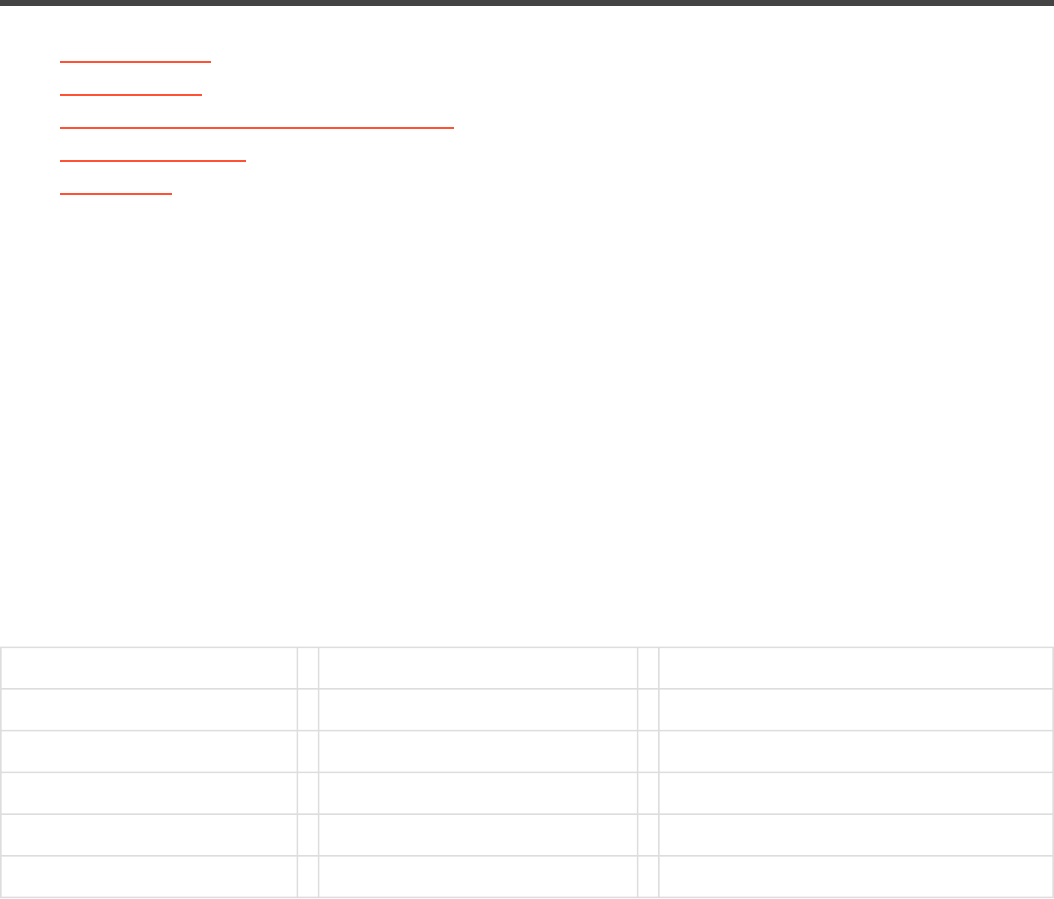
Getting started
• Voice/language
• Map download
• Dashboard – How to add/modify widgets
• Sign in/Sygic Store
• My account
Sygic GPS Navigation is offline navigation software and does not require online connection to operate.
Online connection is only necessary during initial installation and activation of the software and for installing
maps and updates. Online connection is also necessary for optional add-on services such as Traffic
information and crowd-sourced Police trap alerts.
Your safety and the safety of your passengers is of utmost importance, that is why you should always plan
your route before the beginning of the journey. Also make sure that you have installed all maps and
updates while in the comfort of your home or at a place with solid Wi-Fi connection. For longer trips make
sure that you have a compatible charger to avoid draining the device battery.
Compatibility:
Device specifications Minimum requirements Recommended requirements
Processor frequency 600 MHz Single Core Dual-Core 1.2 GHz
Memory (RAM) 512 MB 1 GB
Graphics card Adreno 200 or better Adreno 220 or better
Android version 4.0 and higher 4.0 and higher
Free space 150 MB 150 MB
Please note: Your device needs to support Google Play Store in order to install the application. Custom
ROM is also not supported as we cannot guarantee compatibility with other than stock ROM from the
manufacturer. 150 megabytes of free space in your internal memory is required in order to install the
application and resource files.
In Navigation Mode (Pic.1), the software tracks your position for visual reference of the route and map
around you. (Please note that it is necessary to have GPS Module enabled on your device during usage).If
Sygic Sygic GPS Navigation for Android - Next Generation - 1
Last update: 2014/12/19 13:50:56 Page 3 of 43










