Instruction Manual
Table Of Contents
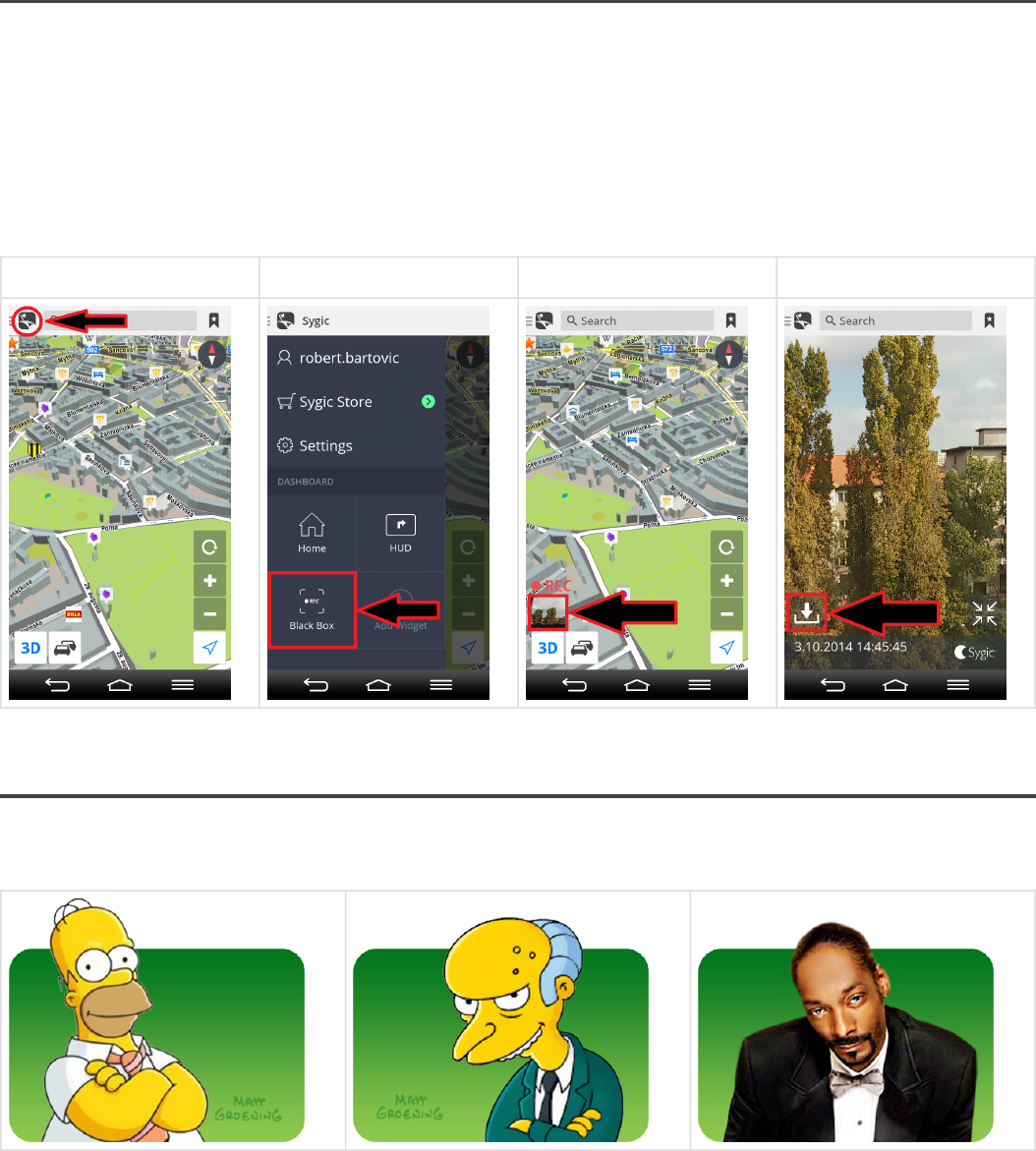
How to use Blackbox
1. Tap on the menu
2. Launch BlackBox. The camera will start recoding – a red REC symbol will be flashing on the navigation
screen.
3. To save a video, tap on the BlackBox icon on the map,
4. On the next screen tap on the Save icon. The video of the last 5 minutes will be saved in your phone
gallery.
Step 1. Step 2. Step 3. Step 4.
Celebrity voices
Let Homer, Mr. Burns or Snoop Dogg be your guide!
Sygic Sygic GPS Navigation for Android - Next Generation - 1
Last update: 2014/12/19 13:50:56 Page 41 of 43










