Instruction Manual
Table Of Contents
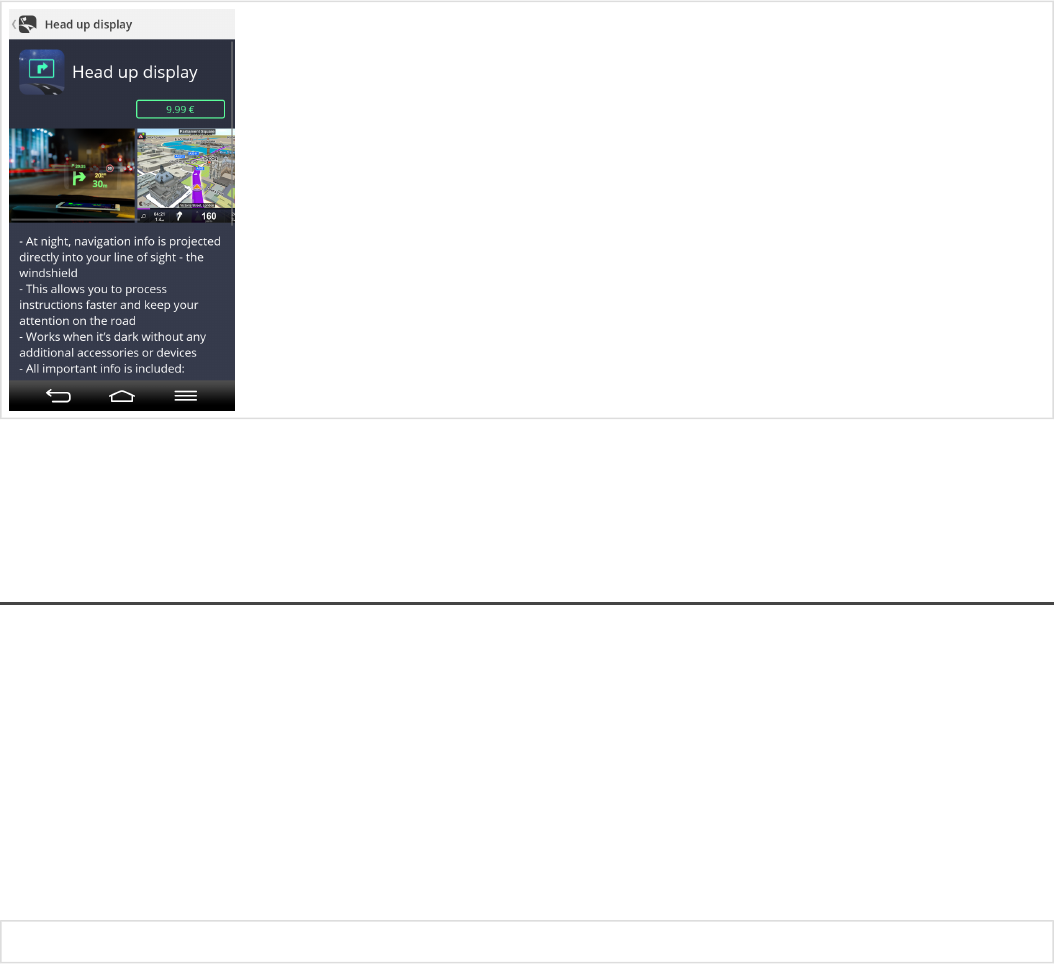
Please note: purchasing Head Up Display won’t give you a product code – the feature will be bound to your
Sygic account.
How to activate Head up display
Head up Display purchase is bound to the e-mail address you have used during purchase – your Sygic
account.
To restore/activate your purchased Head up Display feature, please, log into the application by going to:
Menu > Sign in
and selecting the Sygic account option to enter your e-mail address and your password.
Menu > Sign in
Sygic Sygic GPS Navigation for Android - Next Generation - 1
Last update: 2014/12/19 13:50:56 Page 38 of 43










