Instruction Manual
Table Of Contents
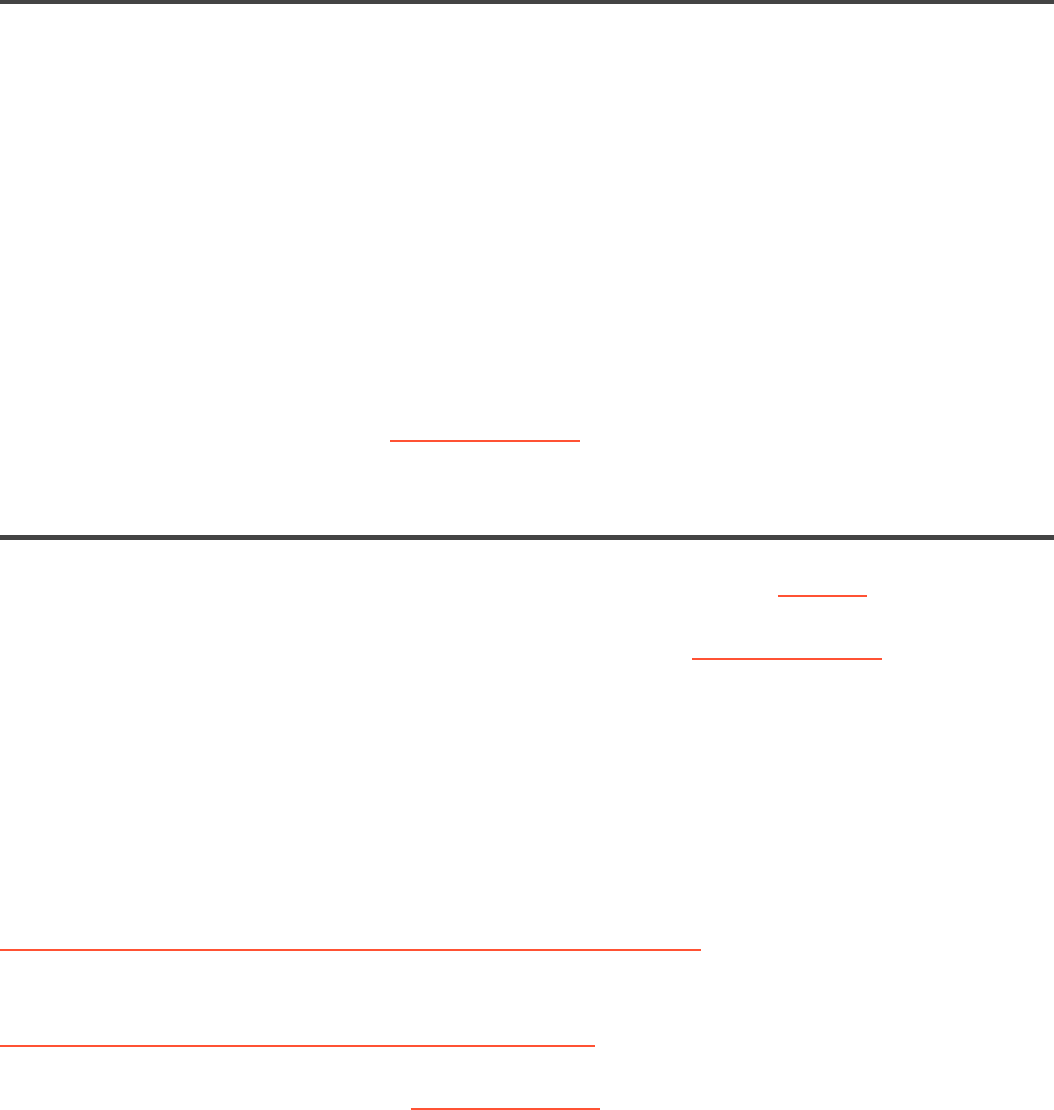
Problem downloading maps on Android
Availability of Manage maps feature depends on your product configuration.
If you have trouble downloading maps, or if the download freezes, please check
size of selected maps in:
Menu > Settings > Manage maps
Make sure you have sufficient free space available on your device.
If there is enough space, but you are still unable to download maps, you can try
deleting the content.info and content.lic files.
If problem continues please contact our Customer support.
Frequent freezing and crashing/Blackscreen
Please make sure that your device meets the system requirement specified at this page .
If your device does not meet these requirements, please contact our Customer support .
If your device meets these requirements, try finding our application in Android’s application manager and
select “Force close”. If this does not help, please uninstall the application via the Android’s application
manager and also delete the Sygic folder from your device. It is important to delete the folder, if it was
created due to the fact that it stores all the settings for the application. You can use any kind of file manager
available on Android.
If you do not have one, you can get it here:
https://play.google.com/store/apps/details?id=com.estrongs.android.pop
After the uninstallation is completed, please preform a clean installation from Play Store:
https://play.google.com/store/apps/details?id=com.sygic.aura
If problems continue, please contact our Customer support.
Sygic Sygic GPS Navigation for Android - Next Generation - 1
Last update: 2014/12/19 13:50:56 Page 27 of 43










