Instruction Manual
Table Of Contents
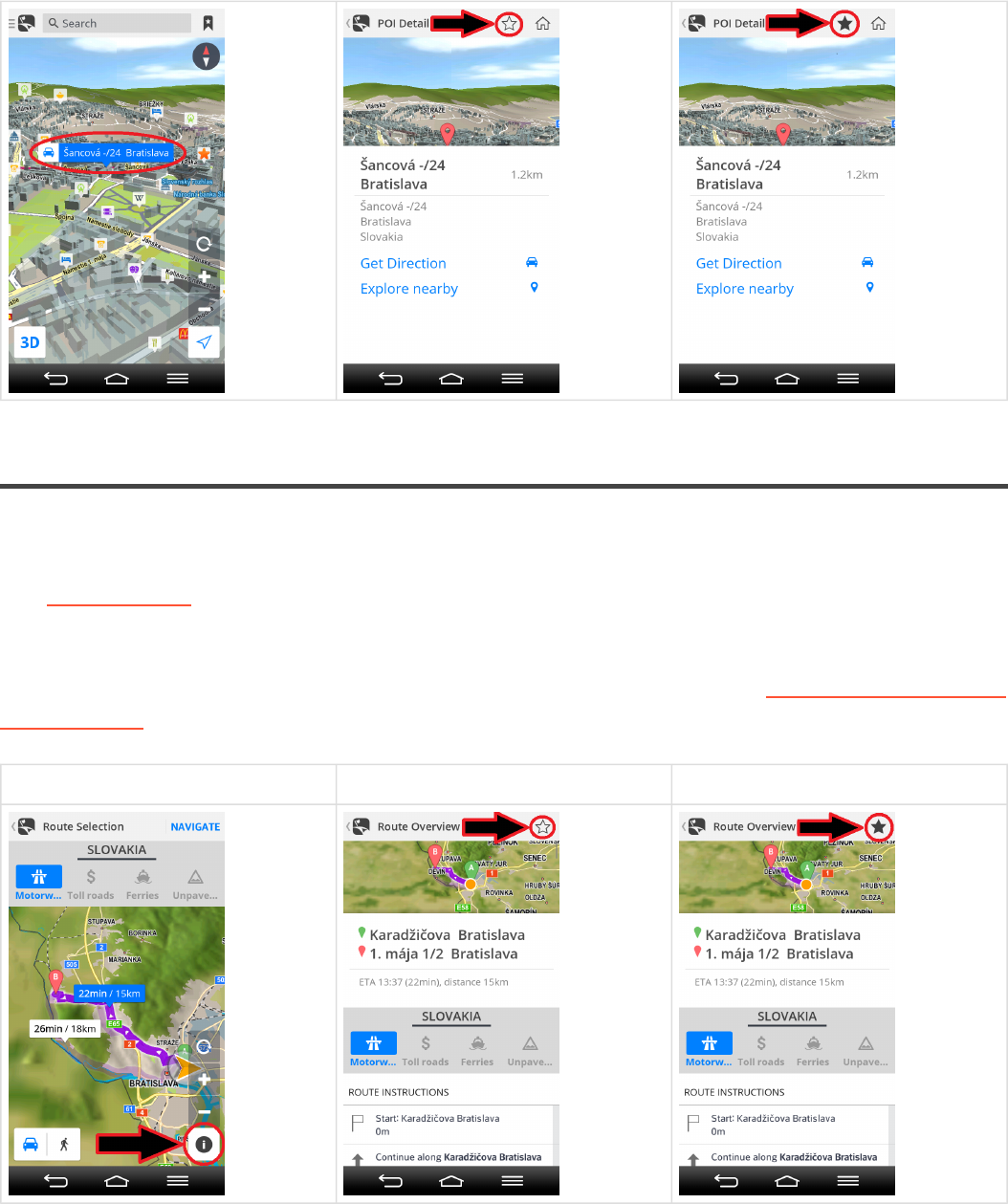
Adding route to Favourites
To save calculated route to Favourites, please follow these steps:
1. Tap “i” button which is located in right bottom corner of Route selection screen
2. In Route overview tap star button located in right upper corner.
3. Star button will turn black and route will be saved to favourite list.
For information about navigation to previously saved route, please see chapter Navigating to a Favourite/
History/Contact.
Step 1. Step 2. Step 3.
Sygic Sygic GPS Navigation for Android - Next Generation - 1
Last update: 2014/12/19 13:50:56 Page 24 of 43










