Instruction Manual
Table Of Contents
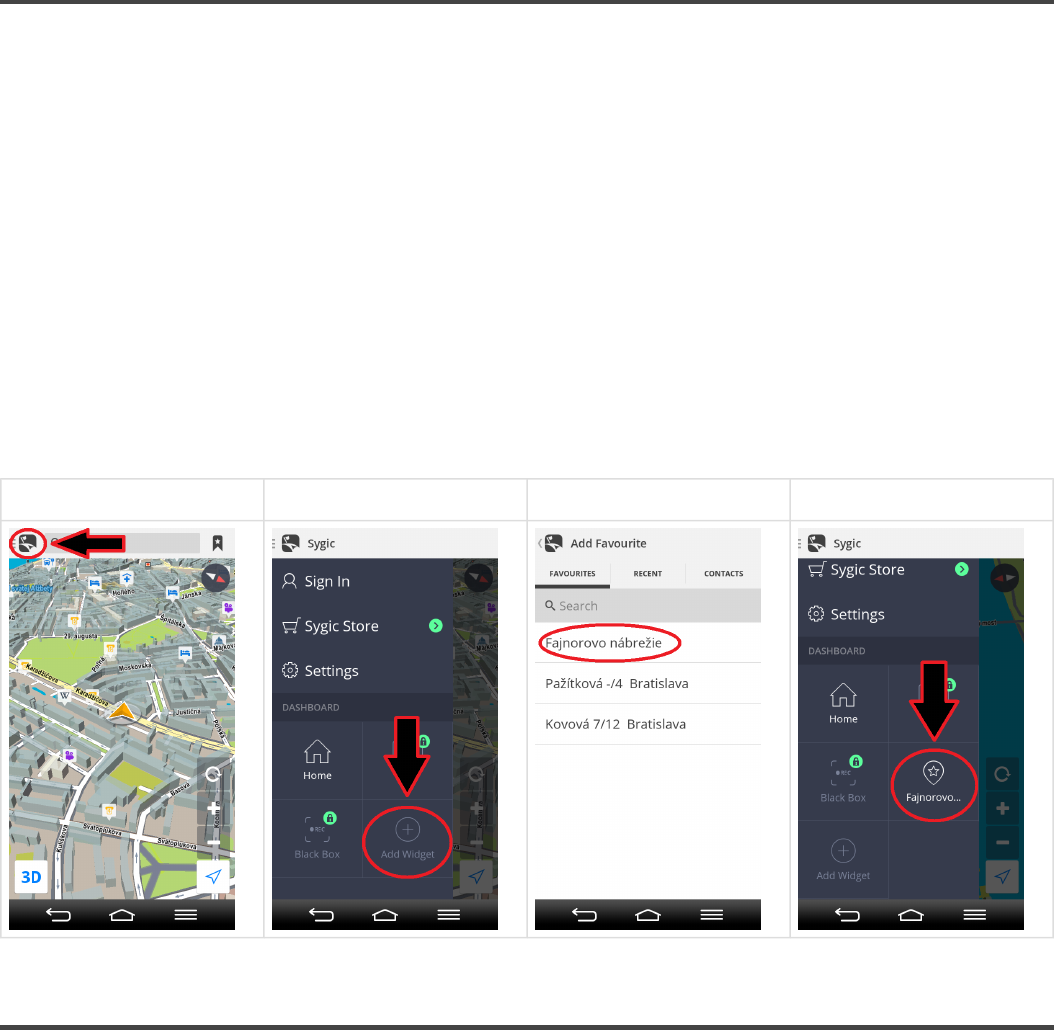
Navigating via widget
Setting a widget will allow you to quickly access its location without further searching.
1. Tap Menu button.
2. Tap Add widget.
3. Pick place from favourites/recent locations/contacts which you would like to add as a widget onto your
dashboard.
4. Once widget is added, you can be easily navigated via widget by tapping on it.
If you would like to remove your widgets, tap and hold on a wigdet for a second, until trash can icon
appears, Afterwards you will be able to remove widget by tapping trash can icon.
Step 1. Step 2. Step 3. Step 4.
Navigating to a Favourites/Recent/Contacts
1. For navigating to a place from your Favourites, Recent locations or Contacts, just tap an icon in right
upper corner in Map screen.
2. Afterwards click on particular place from Favourites/Recent/Contacts and tap Route.
Sygic Sygic GPS Navigation for Android - Next Generation - 1
Last update: 2014/12/19 13:50:56 Page 20 of 43










