Instruction Manual
Table Of Contents
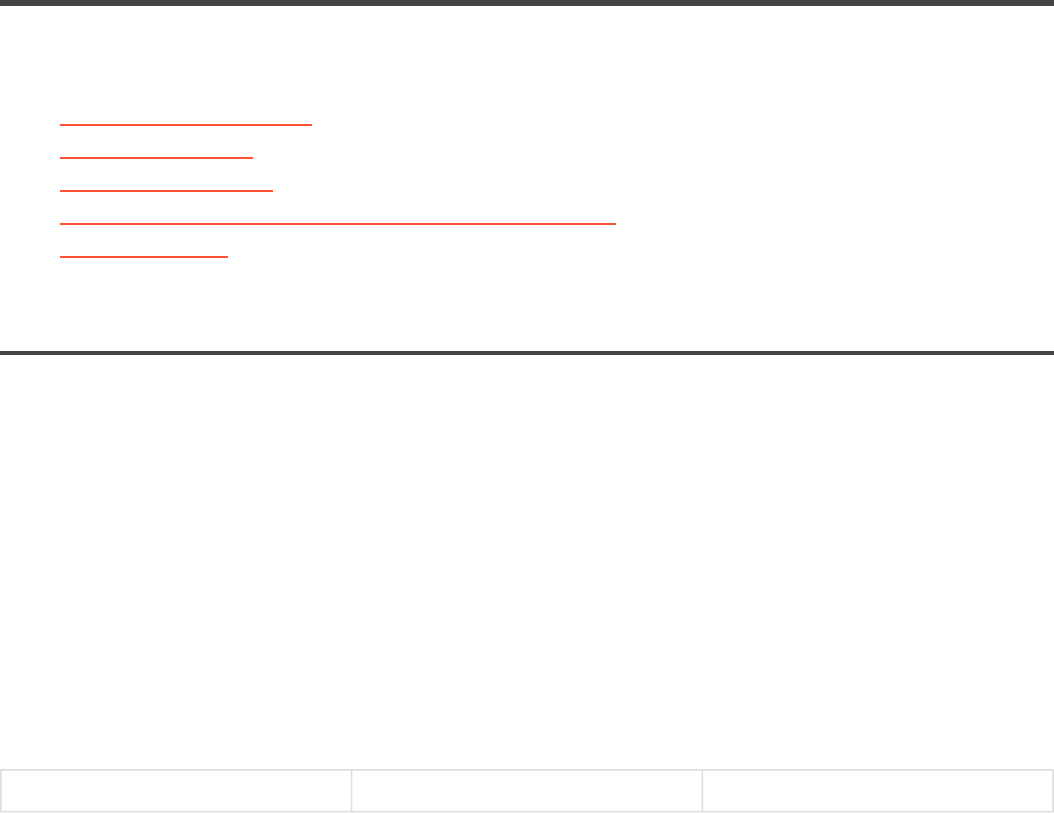
Searching and Entering a Destination
There are multiple options available for searching and navigating to a certain destination:
• Navigating via Search bar
• Map Tap navigation
• Navigating via Widget
• Navigating to a location from Favourites/Recent/Contacts
• Navigating Home
Navigating via Search bar
1. Type state, city and street adress or GPS coordinates into search bar on the top of the screen in map
browsing mode.
Please note, that it is necessary to enter GPS coordinates separated by comma. You can also copy & paste
coordinates into the field.
2. If you want to set a route to this destination, just tap Route button in right upper corner.
3. Afterwards a route or multiple routes (max.3) will be calculated and shown in violet color. Choose a
certain route by tapping.
To start navigation through your chosen route, just tap Navigate button in right upper corner.
Step 1. Step 2. Step 3.
Sygic Sygic GPS Navigation for Android - Next Generation - 1
Last update: 2014/12/19 13:50:56 Page 18 of 43










