Instruction Manual
Table Of Contents
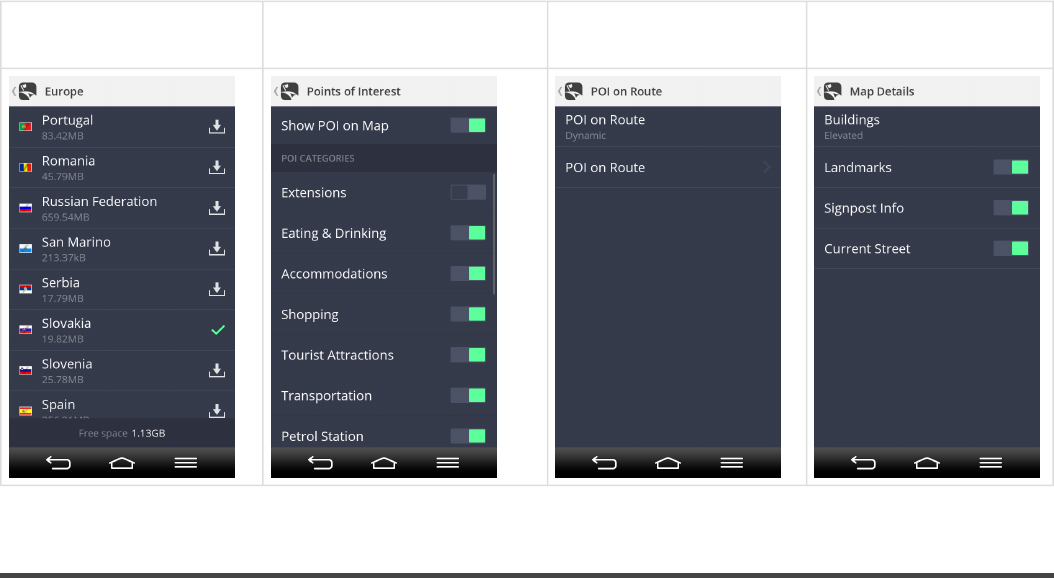
Points of interest:
Enable/disable showing all POIs, or certain categories of POIs on the map.
POI on Route:
Modify displaying of POIs(Points of interest) or particular groups of POIs during navigation.
Autozoom:
Enable/disable autozooming
Map details:
Modify style of displaying buildings, enable/disable landmarks, signpost info and current street
information showed on map.
Menu > Settings > Map >
Manage Maps
Menu > Settings > Map >
Points of interest
Menu > Settings > Map >
POI on Route
Menu > Settings > Map
> Map details
Display
Colour scheme:
Change colour scheme of maps(day/night/automatic)
Information bar:
Set which information you want to see on Information bar in driving or walking mode.
• Estimated time of arrival
• Speed
Sygic Sygic GPS Navigation for Android - Next Generation - 1
Last update: 2014/12/19 13:50:56 Page 10 of 43










