Instruction Manual
Table Of Contents
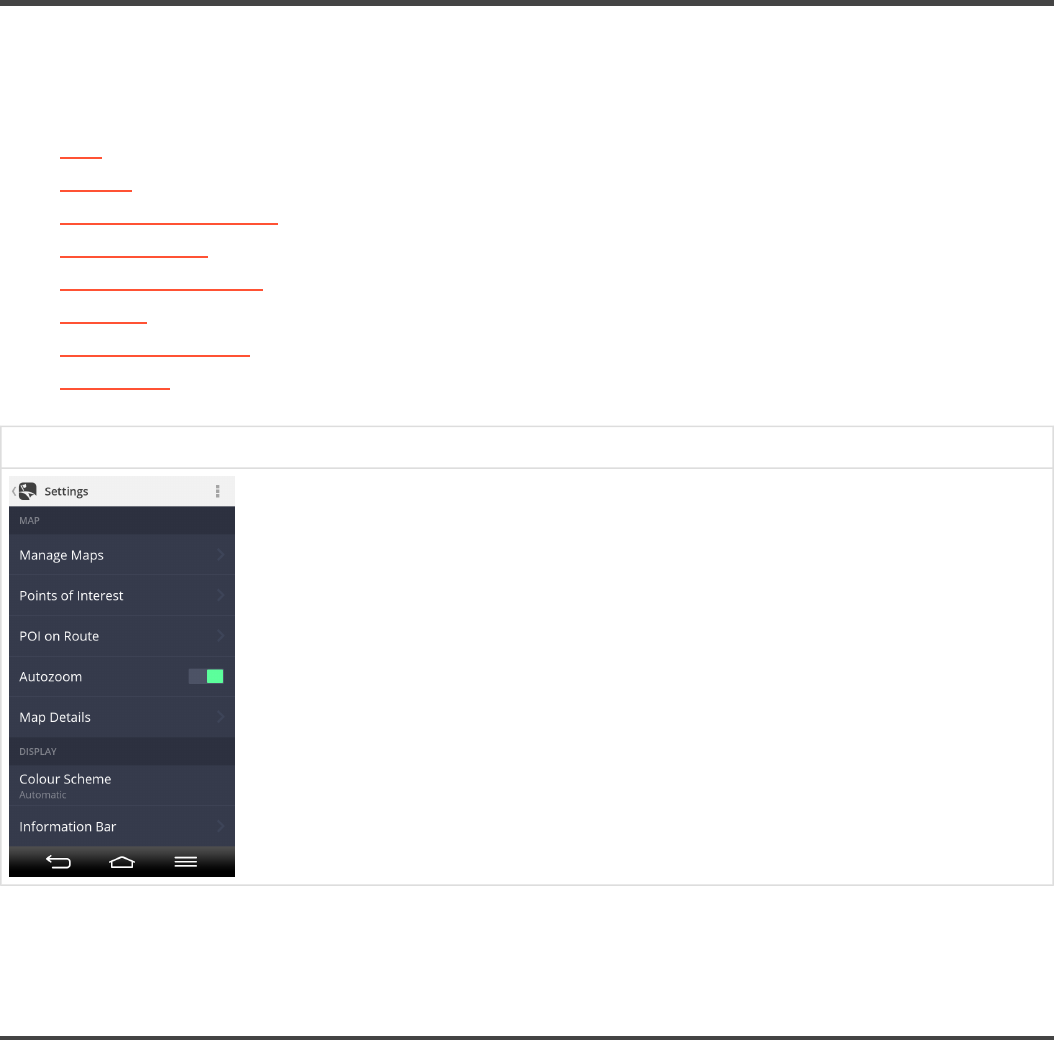
Personalise your navi
To personalise your settings, it is enough to go to Menu > Settings, and pick which setting you would like
to modify.
• Map
• Display
• Sound and notification
• Route planning
• Battery management
• Regional
• Backup and restore
• Information
Menu > Settings
Please note, that you can easily use Sygic GPS Navigation without changing anything in Sygic settings.
Map
You can easily personalise your map settings by going to Menu > Settings > Map:
Manage maps:
Download/update/remove maps in Manage maps menu
Sygic Sygic GPS Navigation for Android - Next Generation - 1
Last update: 2014/12/19 13:50:56 Page 9 of 43










