Operation Manual
Table Of Contents
- Table of Contents
- Prologue
- Getting started
- Sign in
- Settings
- Set up your first route
- Create an account to boost your Sygic with special features
- Troubleshooting
- List of our video tutorials
- How to install Sygic GPS Navigation on Android
- How to purchase Premium for Sygic GPS Navigation
- How to purchase Live Services for Sygic Navigation
- How to Log in in Sygic GPS Navigation
- How to purchase Dashcam in Sygic Navigation
- How to purchase Head-up display for Sygic Navigation
- How to create a simple route in Sygic Navigation
- How to set Home and Work address in Sygic GPS Navigation
- How to save a route in Sygic GPS Navigation
- How to create a route with waypoints in Sygic GPS Navigation
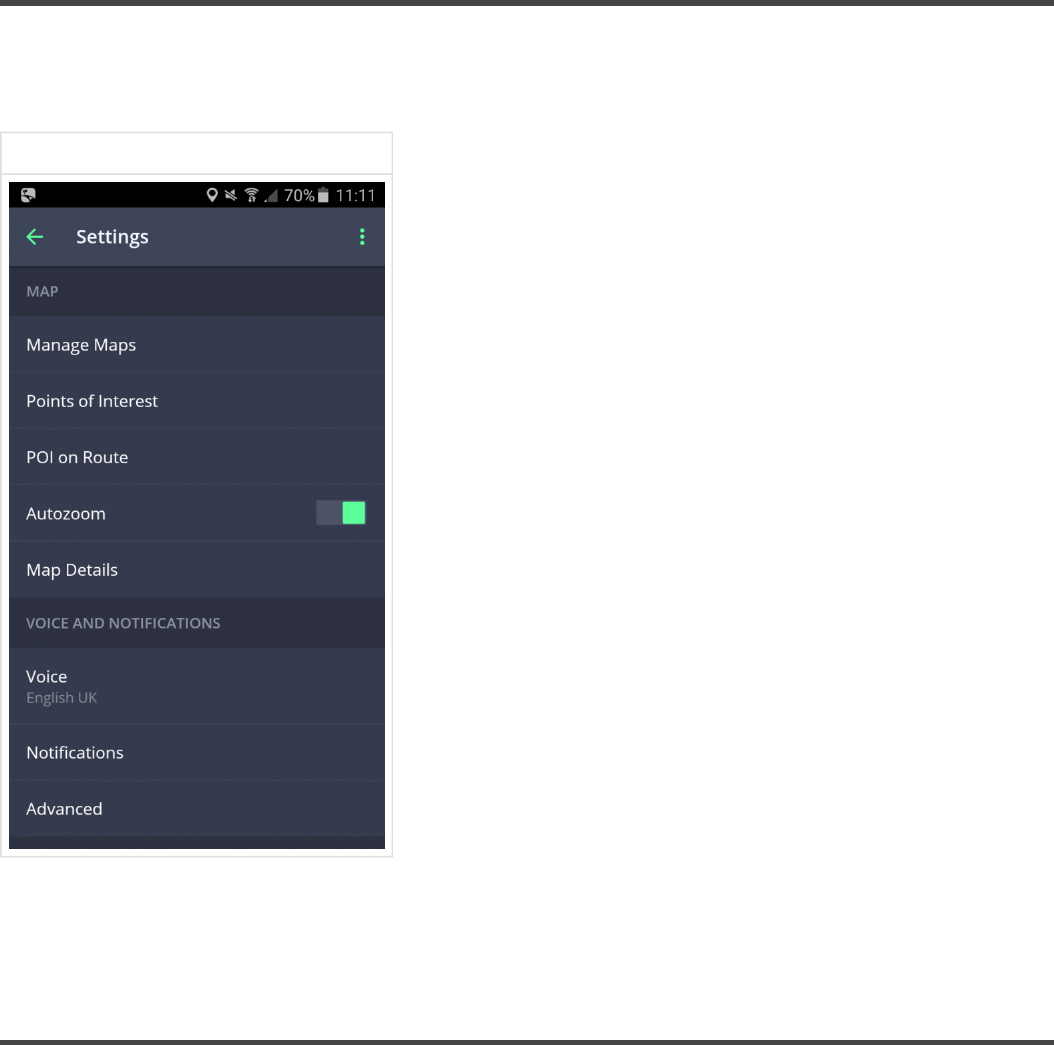
Settings
If you want to personalise your settings, just go to Menu > Settings, and pick which setting you would like
to modify.
Menu>Settings
Please note, that you can easily use Sygic GPS Navigation and Maps without changing anything in Sygic
settings.
Map
You can easily personalize your map settings in Map section by going to Menu > Settings > Map, and pick
which setting you would like to modify:
Sygic Sygic GPS Navigation for Android - User Guide - English
Page 7 of 51










