Operation Manual
Table Of Contents
- Table of Contents
- Prologue
- Getting started
- Sign in
- Settings
- Set up your first route
- Create an account to boost your Sygic with special features
- Troubleshooting
- List of our video tutorials
- How to install Sygic GPS Navigation on Android
- How to purchase Premium for Sygic GPS Navigation
- How to purchase Live Services for Sygic Navigation
- How to Log in in Sygic GPS Navigation
- How to purchase Dashcam in Sygic Navigation
- How to purchase Head-up display for Sygic Navigation
- How to create a simple route in Sygic Navigation
- How to set Home and Work address in Sygic GPS Navigation
- How to save a route in Sygic GPS Navigation
- How to create a route with waypoints in Sygic GPS Navigation
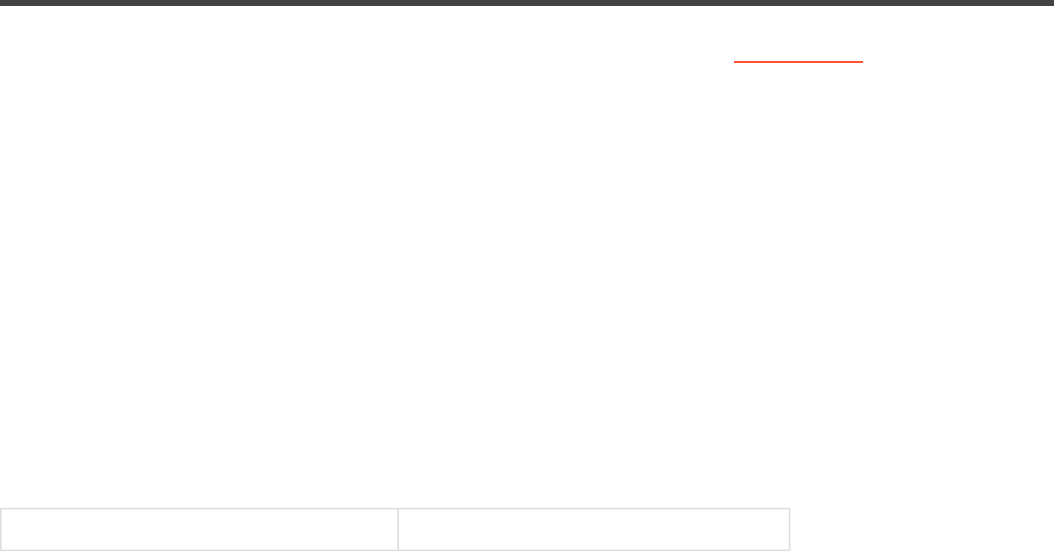
Sign in
Creating a Sygic account is free of charge. If you purchase any item from Sygic E-shop, the email address
used for making a purchase becomes your Sygic account.
You can log in to Sygic GPS Navigation and Maps with multiple types of accounts:
• Sygic (recommended)
• Facebook
• Google
To do so, please go to Menu > Sign in.
After a successful login you will be able to use additional features via Sygic Store, such as Live Services,
Head Up Display, Celebrity voices etc.
Menu > Sign in Menu > Sygic Store
Sygic Sygic GPS Navigation for Android - User Guide - English
Page 5 of 51










