Operation Manual
Table Of Contents
- Table of Contents
- Prologue
- Getting started
- Sign in
- Settings
- Set up your first route
- Create an account to boost your Sygic with special features
- Troubleshooting
- List of our video tutorials
- How to install Sygic GPS Navigation on Android
- How to purchase Premium for Sygic GPS Navigation
- How to purchase Live Services for Sygic Navigation
- How to Log in in Sygic GPS Navigation
- How to purchase Dashcam in Sygic Navigation
- How to purchase Head-up display for Sygic Navigation
- How to create a simple route in Sygic Navigation
- How to set Home and Work address in Sygic GPS Navigation
- How to save a route in Sygic GPS Navigation
- How to create a route with waypoints in Sygic GPS Navigation
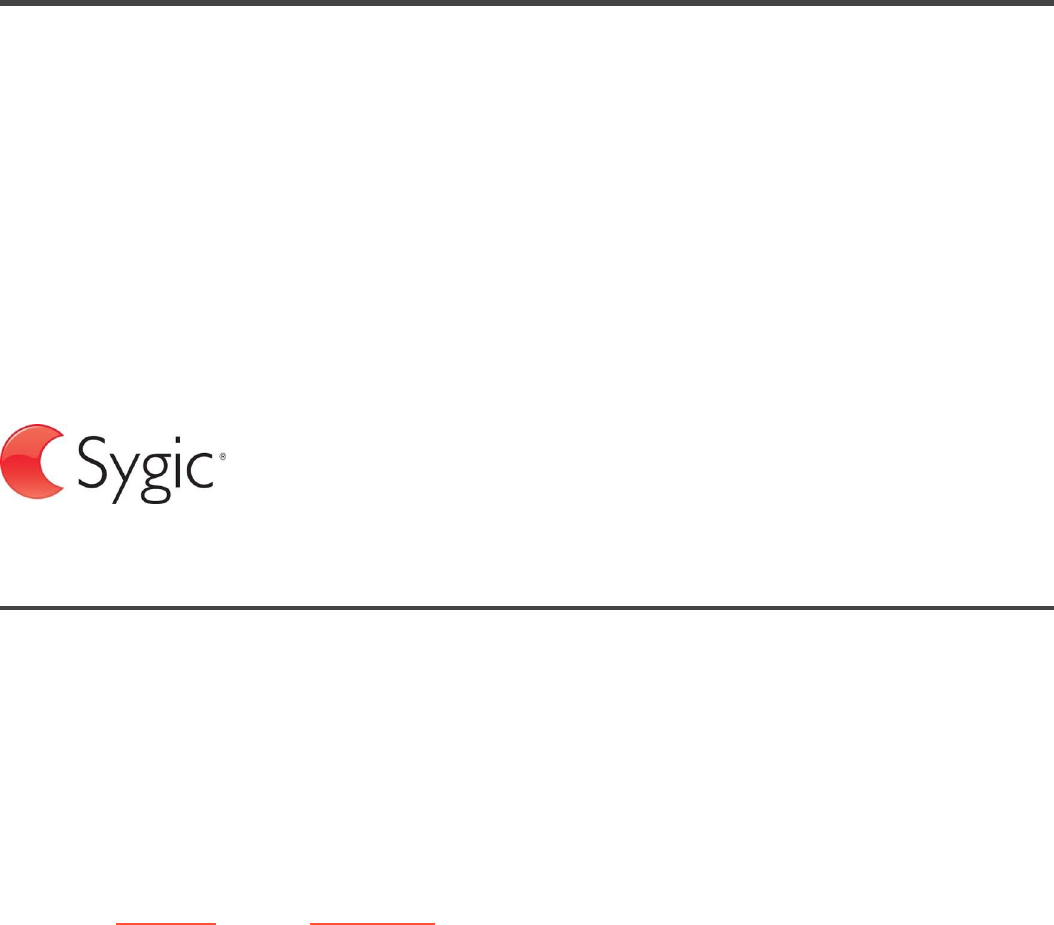
Prologue
Dear customer,
Thank you for choosing Sygic GPS Navigation and Maps.
Sygic GPS Navigation and Maps software is a complete navigation system with realistic 3D maps,
accurate search and precise route computing. Sygic GPS Navigation and Maps goes beyond professional
car navigation, supporting pedestrian navigation and basic level for outdoor activities.
We wish you a pleasant and safe journey.
Sygic | Bringing life to maps
Compatibility & Requirements
GPS Navigation & Maps Sygic application is compatible with all Android smartphones/tablets with built in
GPS module and Android OS 4.0.4 or higher.
If you are using older Android OS than 4.0.4, the previous version of GPS Navigation & Maps Sygic will
be avalilable to download and install from Google Play Store instead.
150 megabytes of free space in your internal memory is required in order to install the application and
resource files. However you can move the maps onto your SD card, for more information on this topic
please visit this article from our FAQ website.
Sygic Sygic GPS Navigation for Android - User Guide - English
Page 2 of 51










