Operation Manual
Table Of Contents
- Table of Contents
- Prologue
- Getting started
- Sign in
- Settings
- Set up your first route
- Create an account to boost your Sygic with special features
- Troubleshooting
- List of our video tutorials
- How to install Sygic GPS Navigation on Android
- How to purchase Premium for Sygic GPS Navigation
- How to purchase Live Services for Sygic Navigation
- How to Log in in Sygic GPS Navigation
- How to purchase Dashcam in Sygic Navigation
- How to purchase Head-up display for Sygic Navigation
- How to create a simple route in Sygic Navigation
- How to set Home and Work address in Sygic GPS Navigation
- How to save a route in Sygic GPS Navigation
- How to create a route with waypoints in Sygic GPS Navigation
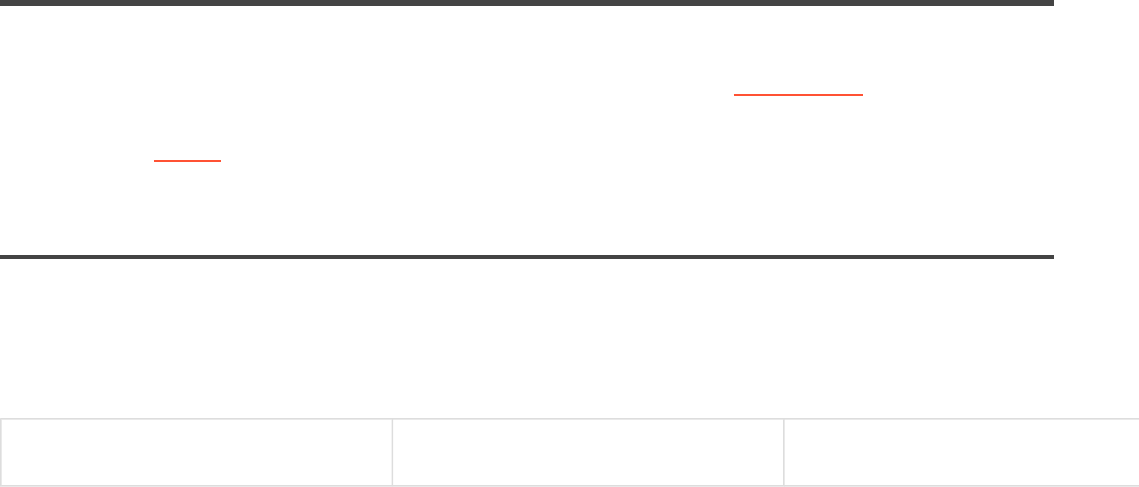
Create an account to boost your Sygic with
special features
By creating account you will improve the usage of the whole application thanks to additional features
Creating a Sygic account is free of charge. If you purchase any item from Sygic E-shop, the email address
used for making a purchase becomes your Sygic account.
Review section Sing in for detailed info.
Dashcam
Record what’s happening on the road ahead of you and share videos with friends or use as evidence in
case of accident. Dashcam automatically saves video in case of crash and records even while you are
navigating.
Menu > tap on Dashcam to record
Menu > tap on Dashcam second time
to stop recording
Save your recorded video
Sygic Sygic GPS Navigation for Android - User Guide - English
Page 36 of 51










