Operation Manual
Table Of Contents
- Table of Contents
- Prologue
- Getting started
- Sign in
- Settings
- Set up your first route
- Create an account to boost your Sygic with special features
- Troubleshooting
- List of our video tutorials
- How to install Sygic GPS Navigation on Android
- How to purchase Premium for Sygic GPS Navigation
- How to purchase Live Services for Sygic Navigation
- How to Log in in Sygic GPS Navigation
- How to purchase Dashcam in Sygic Navigation
- How to purchase Head-up display for Sygic Navigation
- How to create a simple route in Sygic Navigation
- How to set Home and Work address in Sygic GPS Navigation
- How to save a route in Sygic GPS Navigation
- How to create a route with waypoints in Sygic GPS Navigation
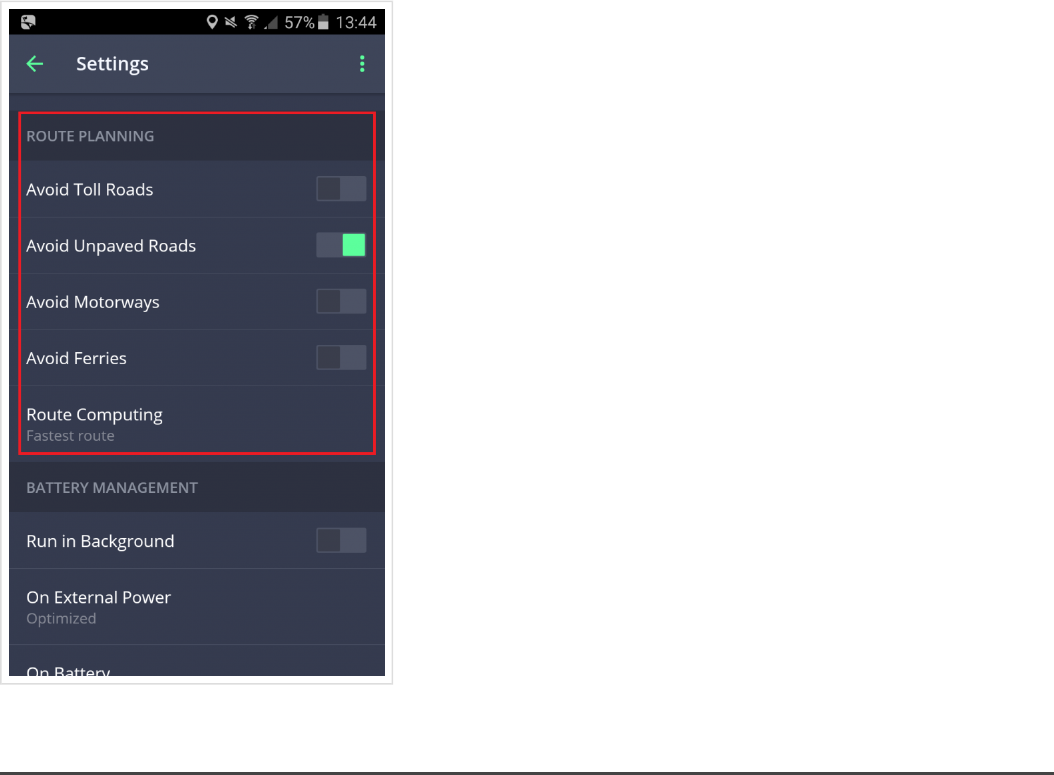
Quick menu
Whenever when you are in the navigation mode, you can tap on the screen to show the Quick menu.
Cancel route
Cancels the calculated route entirely, so you can use the navigation system only as an indicator of your
current position or you can create a new route.
Mute/Unmute voice
Silences/enables all sounds or instructions by voice commands.
Switch to walking
immediately changes to walking navigation mode
Near me
shows Nearby POI categories
Sygic Sygic GPS Navigation for Android - User Guide - English
Page 31 of 51










