Operation Manual
Table Of Contents
- Table of Contents
- Prologue
- Getting started
- Sign in
- Settings
- Set up your first route
- Create an account to boost your Sygic with special features
- Troubleshooting
- List of our video tutorials
- How to install Sygic GPS Navigation on Android
- How to purchase Premium for Sygic GPS Navigation
- How to purchase Live Services for Sygic Navigation
- How to Log in in Sygic GPS Navigation
- How to purchase Dashcam in Sygic Navigation
- How to purchase Head-up display for Sygic Navigation
- How to create a simple route in Sygic Navigation
- How to set Home and Work address in Sygic GPS Navigation
- How to save a route in Sygic GPS Navigation
- How to create a route with waypoints in Sygic GPS Navigation
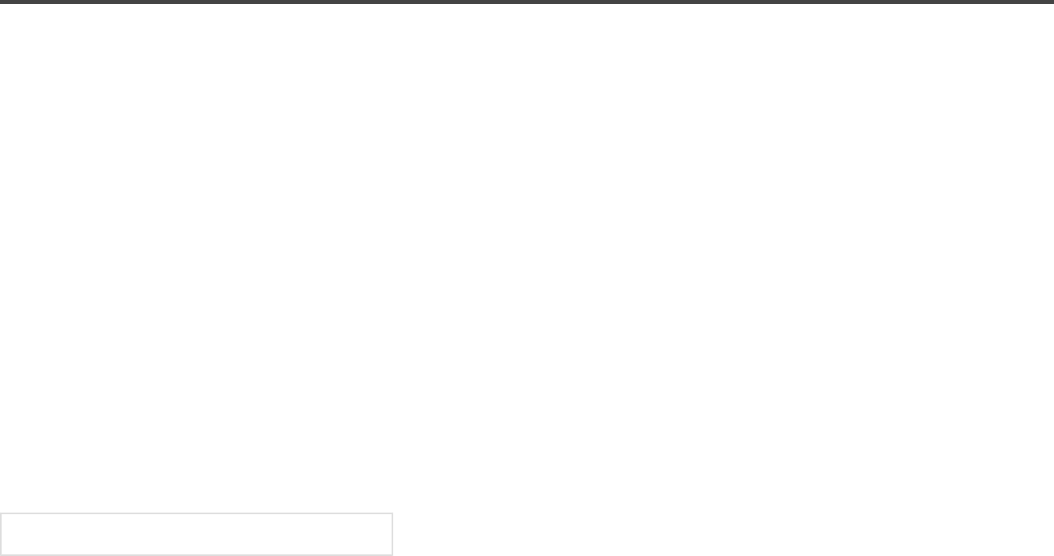
• Always on – The notification center is always visible
• Off – The notification center is disabled
Regional
Language
Set the language of the user interface.
Units and Time
• Keyboard layout
Choose a keyboard layout.
• Distance units – Kilometers/Meters – Miles/Feet – Miles/Yards
• Time format – 14:00 – 2:00 PM – 2:00
• Temperature
Temperature in Celsius/Fahrenheit
• GPS Coordinates
Set entry detail (degrees, minutes, seconds)
Menu > Settings > Regional
Sygic Sygic GPS Navigation for Android - User Guide - English
Page 15 of 51










