Operation Manual
Table Of Contents
- Table of Contents
- Prologue
- Getting started
- Sign in
- Settings
- Set up your first route
- Create an account to boost your Sygic with special features
- Troubleshooting
- List of our video tutorials
- How to install Sygic GPS Navigation on Android
- How to purchase Premium for Sygic GPS Navigation
- How to purchase Live Services for Sygic Navigation
- How to Log in in Sygic GPS Navigation
- How to purchase Dashcam in Sygic Navigation
- How to purchase Head-up display for Sygic Navigation
- How to create a simple route in Sygic Navigation
- How to set Home and Work address in Sygic GPS Navigation
- How to save a route in Sygic GPS Navigation
- How to create a route with waypoints in Sygic GPS Navigation
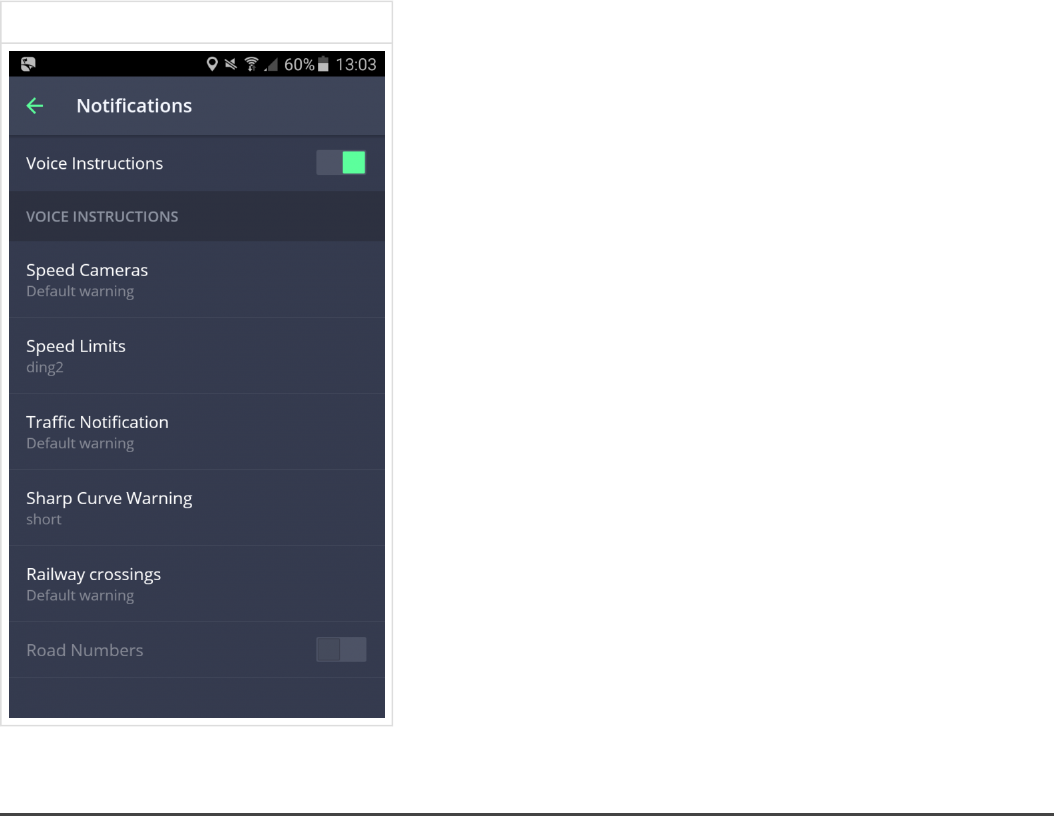
• Advanced
Enables/Disables Phone speaker
Menu > Settings > Notifications
Voice
This section of settings contains already Installed voices and section Get more representing source of 3
types of voices:
Advanced (TTS) voices – Text To Speech feature allowing to define your own text to make it speak;
Standard voices;
Funny voices – including Homer Simpson, Mr Burns and Snoop Dogg ready to buy
Sygic Sygic GPS Navigation for Android - User Guide - English
Page 12 of 51










