Operation Manual
Table Of Contents
- Table of Contents
- Prologue
- Getting started
- Sign in
- Settings
- Set up your first route
- Create an account to boost your Sygic with special features
- Troubleshooting
- List of our video tutorials
- How to install Sygic GPS Navigation on Android
- How to purchase Premium for Sygic GPS Navigation
- How to purchase Live Services for Sygic Navigation
- How to Log in in Sygic GPS Navigation
- How to purchase Dashcam in Sygic Navigation
- How to purchase Head-up display for Sygic Navigation
- How to create a simple route in Sygic Navigation
- How to set Home and Work address in Sygic GPS Navigation
- How to save a route in Sygic GPS Navigation
- How to create a route with waypoints in Sygic GPS Navigation
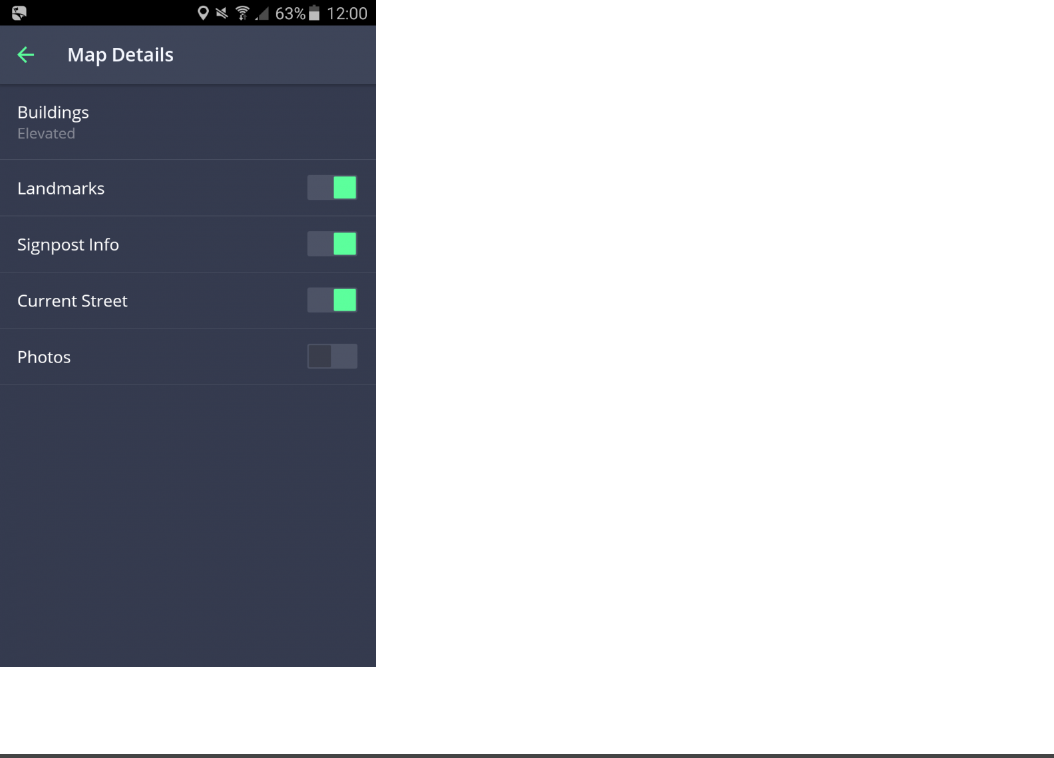
Voice and Notification
• Enable sounds
Enables/Disables sounds.
• Voice instructions
Enables/Disables Voice instructions.
• Notifications – Set sounds of notifications for:
1. Speed cameras
2. Speed limits
3. Traffic notification
4. Sharp curve warning
5. Railway crossings
• Road numbers
Enables/Disables Road numbers.
Sygic Sygic GPS Navigation for Android - User Guide - English
Page 11 of 51










