Operating Instructions
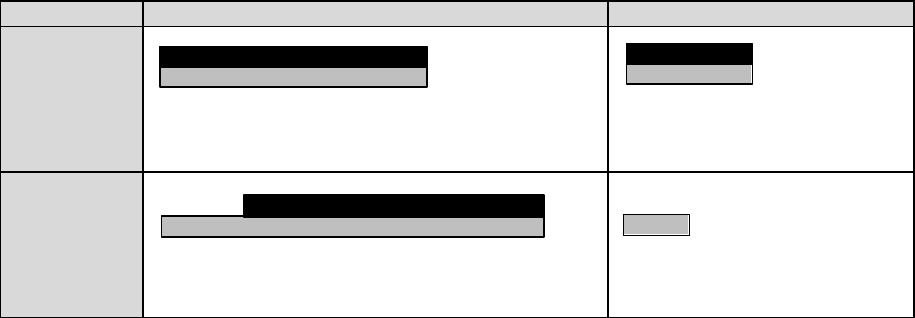
9
Protecting Messages
Point of departure : Stand-by mode
- Push the scroll key and the menu ‘MESSAGES’ is displayed.
- Push the confirmation key.
- With the scroll key, select the menu ‘Protect messages’.
- Push the confirmation key.
- Select the required message with the scroll key.
- Push the confirmation key to protect the selected message.
Alerting
The alerting on principle differentiates between messages with priority and without priority. This depends on the configuration of the corresponding address.
In the alerting menu, the SWISSPHONE DE900 can be configured for silent alerting or loud alerting:
Point of departure : Stand-by mode
- Push the scroll key and the menu ‘MESSAGES’ is displayed.
- With the scroll key, select the menu 'ALERTING'.
- Push the confirmation key.
- With the help of the scroll key, select either alerting loud or alerting silent.
- Push the confirmation key to take over the required alerting mode.
The following table illustrates the alerting characteristic for the corresponding configuration.
Setting With priority Without priority
LOUD
Simultaneous start of vibration and acoustic sig-
nalling.
Standard signalling.
SILENT
+0 seconds vibration first, thereupon acoustic
signalling in full length.
Only vibration, duration 10 sec-
onds.










