Operating Instructions
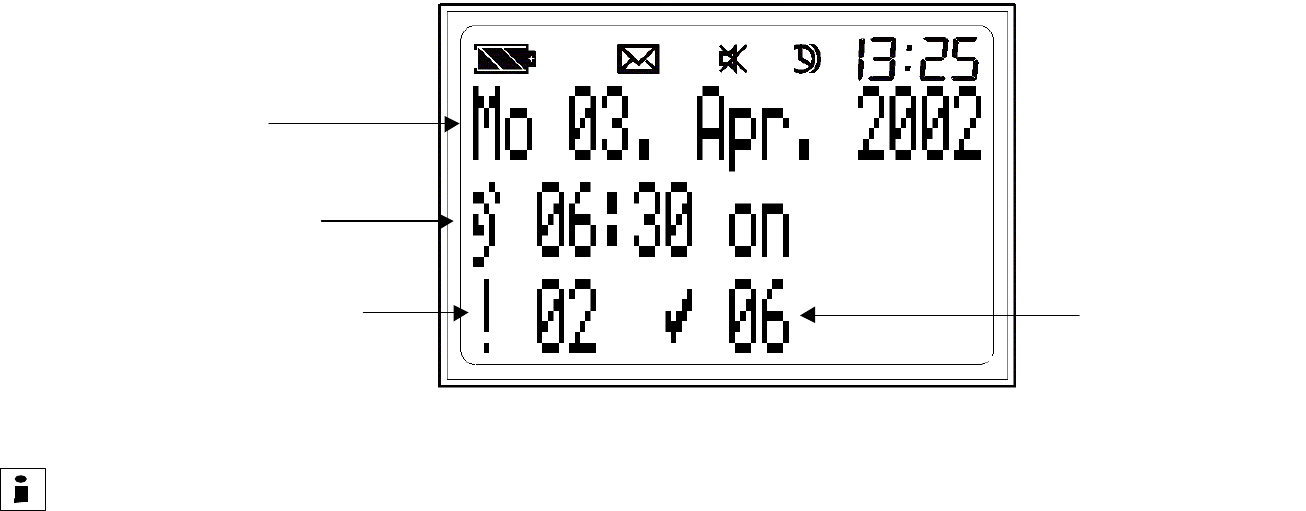
12
Status Display and User Information
Point of departure : Stand-by mode
- Push the scroll key and the menu 'MESSAGES' is displayed.
- Select the menu 'STATUS' with the scroll key.
- Push the confirmation key.
The following screen appears on the display:
- If the scroll key is pushed, the user information is displayed, otherwise the SWISSPHONE DE900 receiver goes into the stand-by mode after the release time.
Direct display of the status screen and of the user information:
If the receiver is in the stand-by mode, then by permanently pushing the return key the status information screen and the user information are alternately displayed for 2
secs.
Date
Alarm time
Number of unread
messages
Number of read
messages










