User's Manual
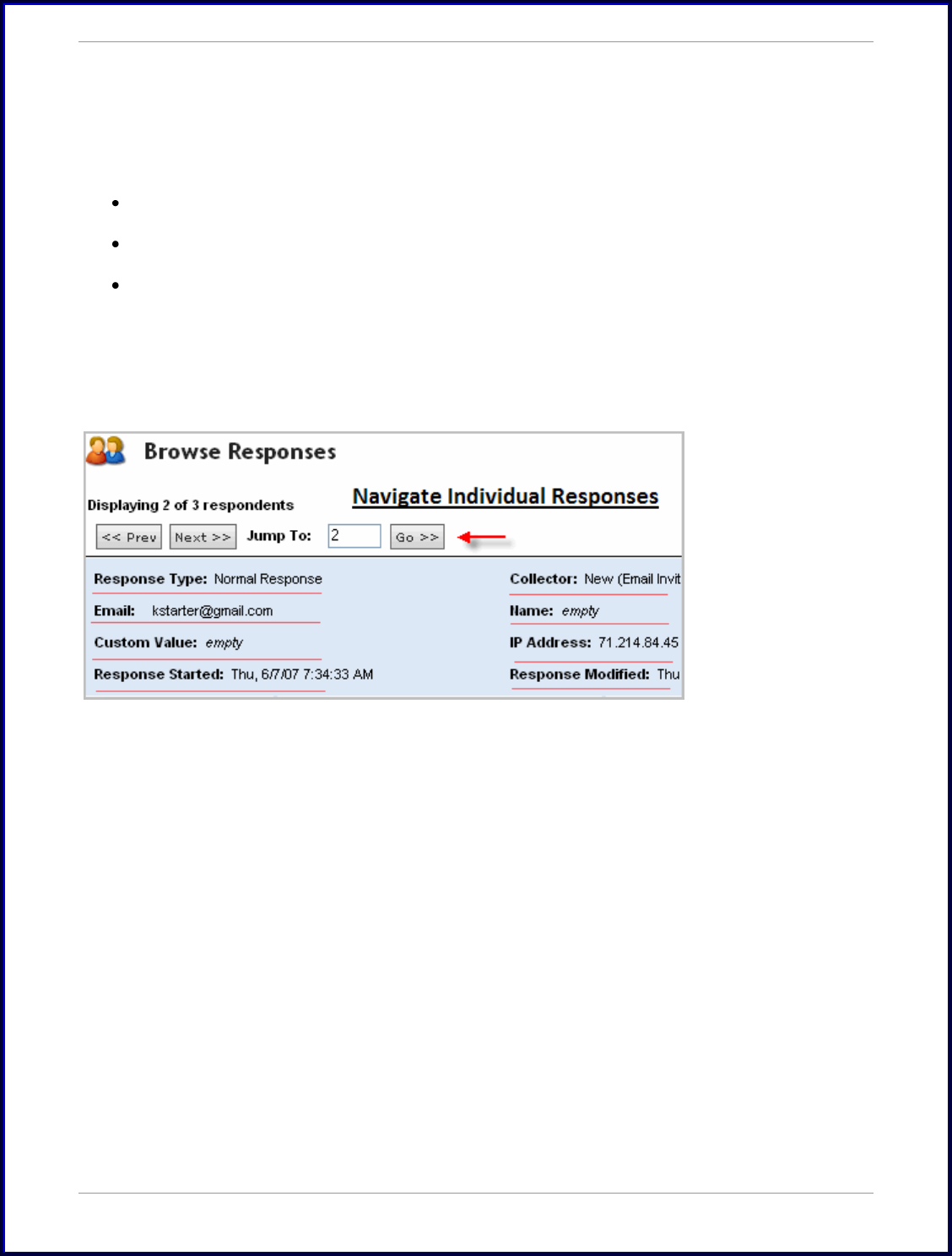
SurveyMonkey User Manual
Page 89
1.) Track by SurveyMonkey (Email Invitation Collector):
When you use the Email Message section or an Email Invitation collector, you opt to
have SurveyMonkey send a message on your behalf. From here you will:
Upload your emails into the Email List (Edit Recipients) section.
Customize a message.
Schedule the delivery of the message to the list.
Once responses are returned, the Analyze section of the account will track the
responses by the respondent's email address, first name, last name, and custom data
field. When you browse through each survey participant's survey, you will see those
fields associated with each survey response in the top portion of the survey.
In addition, in the Edit Recipients section of the Email Invitation collector, you
can then track by status. This means you will be able to track who has responded,
who has not responded, and who has opted out. If you want to track respondents but
keep the survey responses anonymous, then you can set up the following:
When you set up a collector to have us send the survey invitation out on your behalf,
you will choose the option to not save the email address in the survey results under
the Change Settings button. You will still be able to track the response status of who
has and who has not responded in the email list or Edit Recipients portion of your
collector. However, the actual survey responses will be anonymous.
2.) Track by your own Email Client (Web Link Collector):
If you choose to not have SurveyMonkey send a message on your behalf and
instead use your own email client to send the message, there is an alternate way of
tracking the responses. This is accomplished by customizing a Web Link collector.










