User's Manual
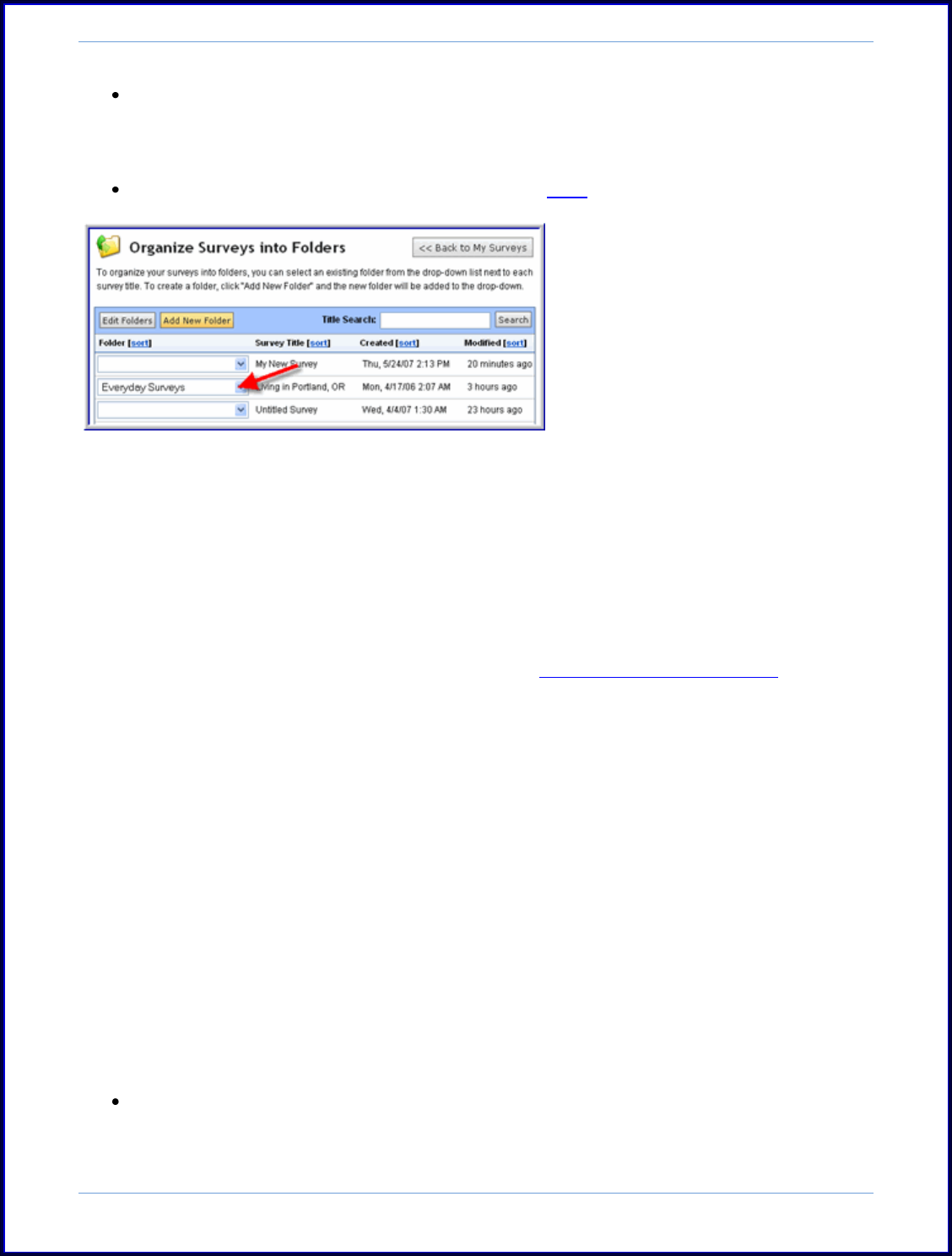
SurveyMonkey User Manual
Page 86
Then choose the newly named folder in the textbox (as indicated in this
example below). A saving status will show, and then the survey will be moved
into that selected folder.
If you need to rename a folder, please click here for additional instructions.
7. Address Book
The Address Book is simply a book of addresses.
The book allows you to create lists of addresses to store in this section of your
account. If you have distribution lists of emails that receive many surveys, then
within this section you can create lists to store. You will then be able to use those
same lists over and over again when creating new Email Invitation collectors for
different surveys.
Features of the Address Book:
Within the Address Book section, you can:
Add Emails
Remove Emails
Download Emails
Delete Lists
How does the Address Book work?
When creating a list in the address book itself, it will store the emails within a list.
From here you will not be able to gauge the response status for a specific
survey in the actual Address Book list.










