User's Manual
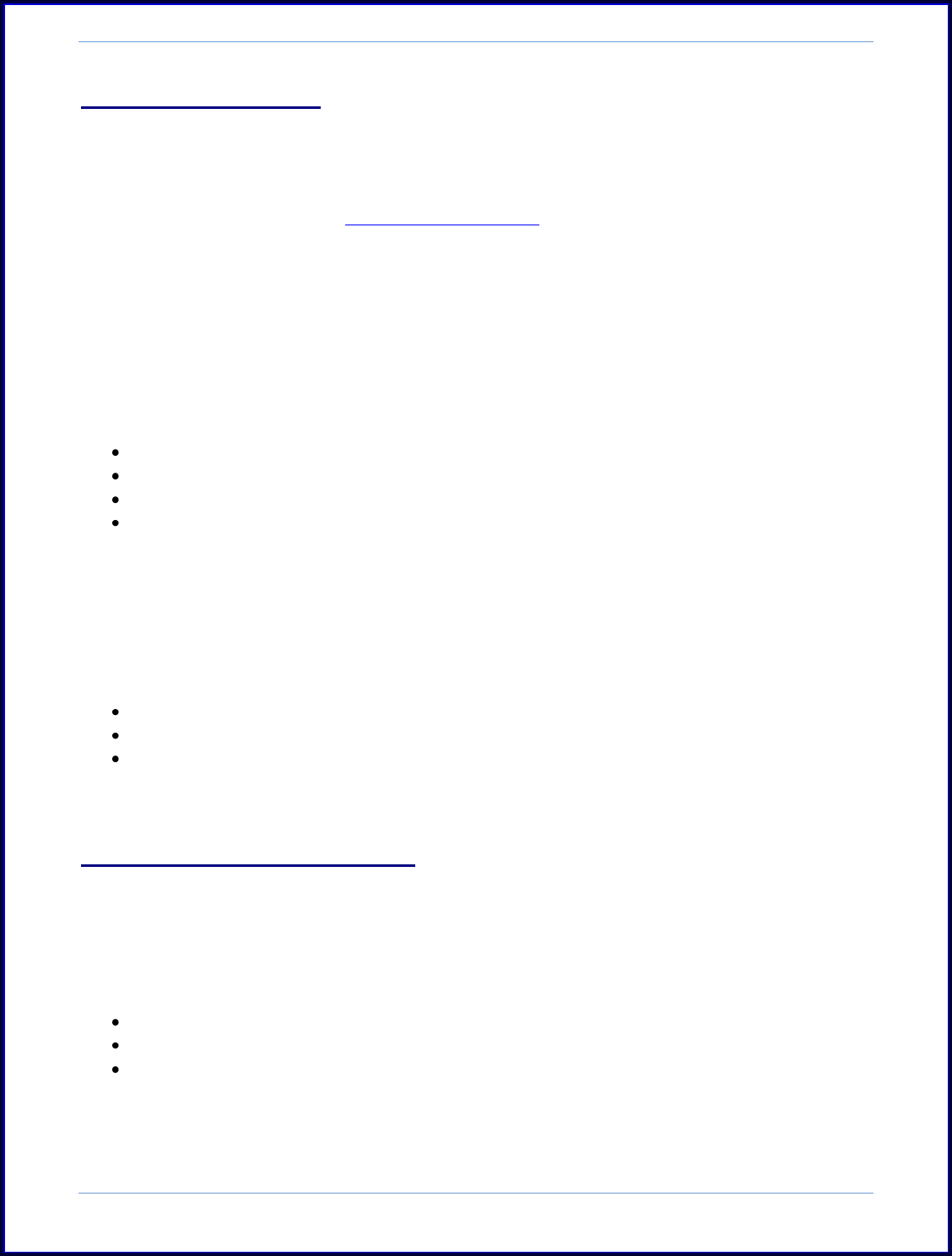
SurveyMonkey User Manual
Page 83
i. Switch to Invoicing:
We do offer quarterly and annual invoicing only. We do not accept check
payments for monthly subscriptions.
Please send a request to our email support system to change the account to invoicing
instead of the credit card payment. (You can also upgrade from the monthly plan to
yearly in your account under the My Account tab. However, there is not an option to
change it to invoicing in that setup. We will need to do that for you.)
Step 1:
Please change/update the following information under the My Account > Billing
section so we can generate an invoice for you:
Your Billing Address
Billing Email Address
Billing Contact Name
Phone Number
Step 2:
Once you have updated that information in your account's billing section, let us know
the following information in your email request. Then we can finish processing the
invoice for the renewal:
Subscription Type (Quarterly or Annual):
SSL Encryption (If it needs to stay, be added, or be removed):
PO number if necessary:
ii. Change Credit Card Details:
A. Active Account:
If the account is still an active and Professional status and if you want a different card
to be charged, you can change the credit card details the following way:
Click on the My Accounts tab.
Select the Billing button on the left side of the page.
Click the Edit button next to the Payment Information. Here you can enter in
your new credit card details for the currently active account.










