User's Manual
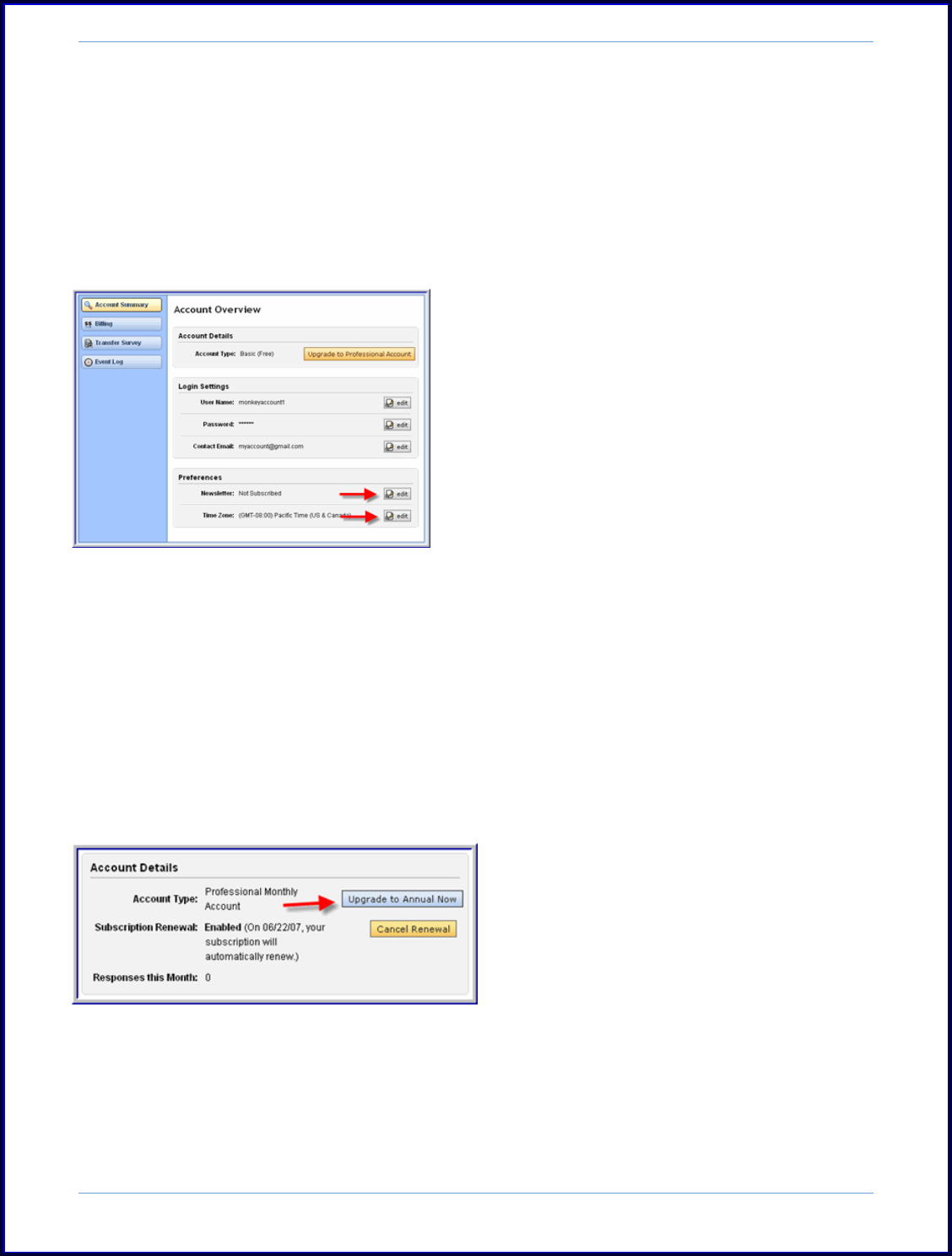
SurveyMonkey User Manual
Page 82
3. Why is the time zone wrong? Can I set the surveys or
account to my time zone?
You do have the ability to change the time zone on your account. When you
access the My Account section, please click on the Account Overview button on the
left side of the page. The Preferences section will allow you to change the
default time zone to yours:
Step 1: Click on the My Account tab.
Step 2: Click on the Account Summary
button on the left hand side of the
page.
Step 3: Change the Time Zone Setting
under the Preferences section.
4. How do I change my subscription plan? I want to change
from monthly to yearly. How can I change the Credit Card?
If you want to upgrade your monthly account to an annual one, just click in the
My Account tab. Select the Account Summary button. Here you will see the Billing
Profile option to Upgrade to Annual Now. To change your account to monthly to
yearly, please follow these steps:
Step 1: Click on the My Account
tab.
Step 2: Click on the Account
Summary button.
Step 3: Click on the Upgrade to
Annual Now button:










