User's Manual
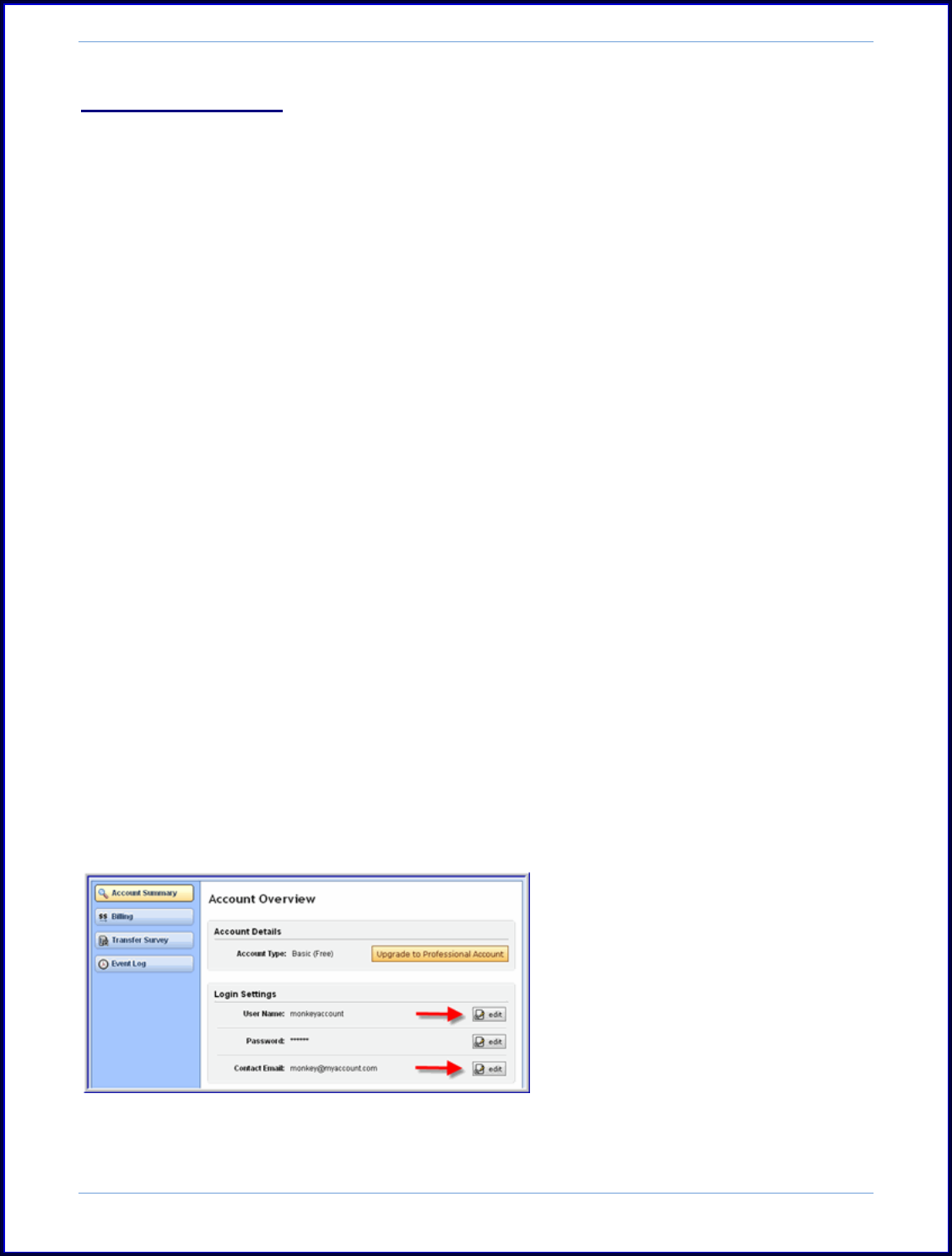
SurveyMonkey User Manual
Page 81
V. MY ACCOUNT
The following section addresses many questions that subscribers have about
using their account. These question topics range from sharing an account to changing
logins to canceling the auto-renewal. Please look over this section for questions you
may have regarding your account.
1. Can I share an account?
You do have the ability to share one login and password for multi-user
access. Simply have the person you are sharing the account with use the login and
password to log in on our homepage.
We do not assign multiple logins and passwords on individual accounts. Please keep in
mind that you are also sharing full administrative privileges to your account with
other users. We do not provide the ability to have different access levels to the
account.
2. How can I change the email address or login associated
with my account?
You can change the username and the password under the My Account tab. The
Login Settings are located in the Account Summary section. Click on the Edit button
next to the username, password, or contact email if you wish to update them.
Step 1: Click on the My
Account tab.
Step 2: Click on the Account
Summary button on the left
hand side of the page.
Step 3: Change the email
addresses in the Login
Settings section.










