User's Manual
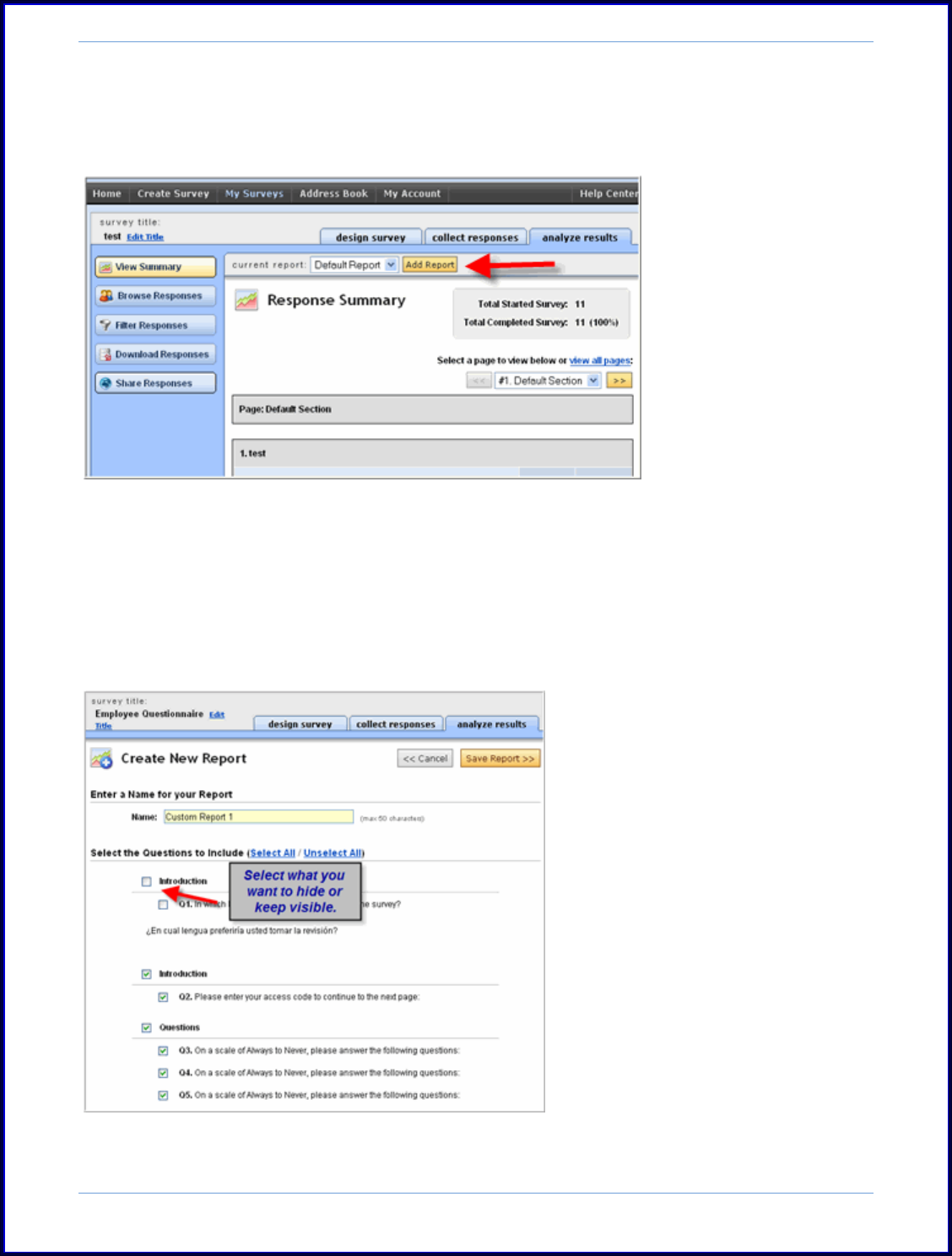
SurveyMonkey User Manual
Page 80
report created can then be accessed in the dropdown menu any time you visit the
Analyze section. The Default Report initially opens each time the page is accessed.
The Default Report shows all questions and pages.
Step 3: When you click the Add Report button, you can name the new report and then
uncheck any question pr page of questions you do not want visible. Click the Save
Report button when you are finished.
When the custom report is selected from the dropdown menu on the Response
Summary page, then only those questions and pages of responses will be visible. You
can then export the data with the custom report applied.










