User's Manual
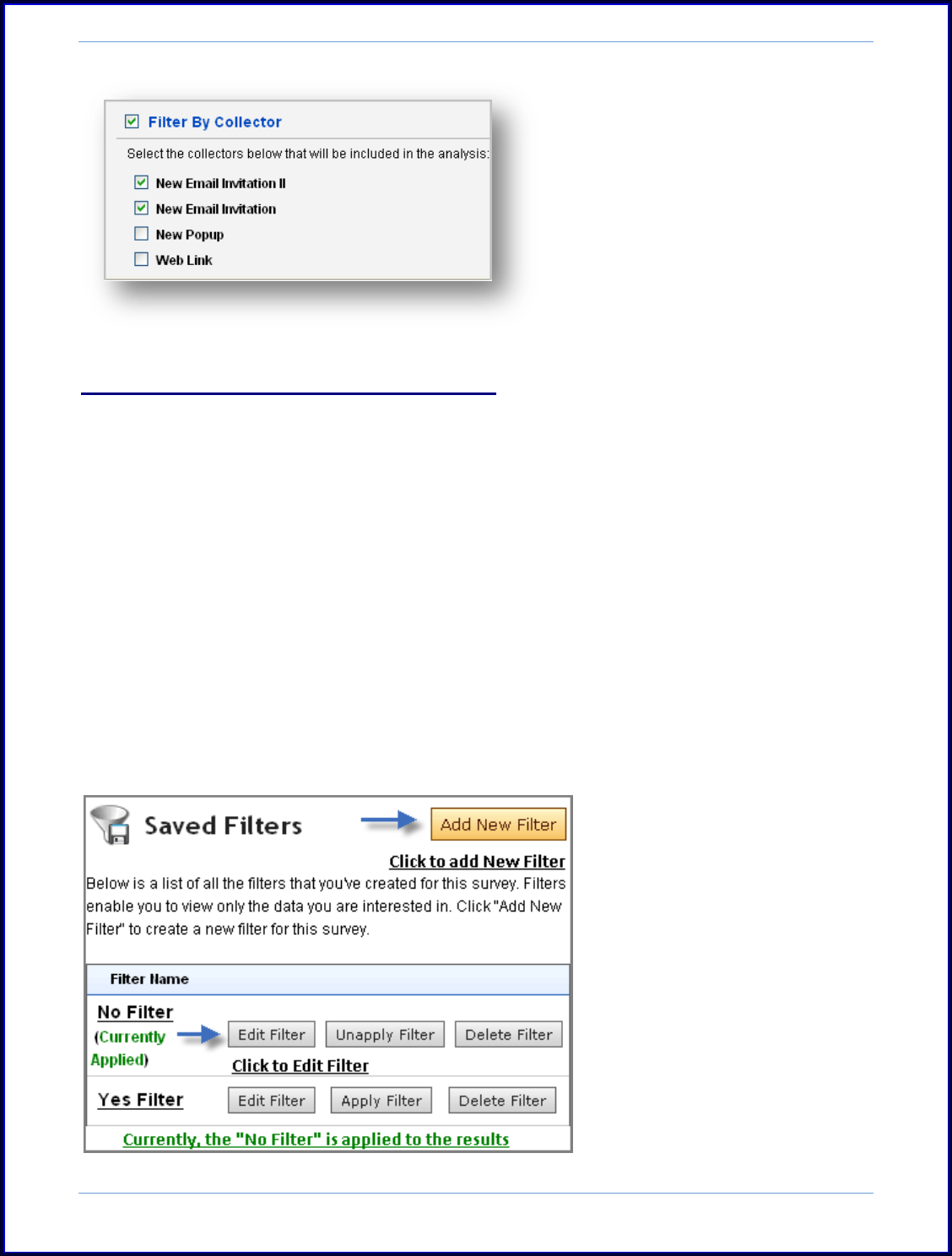
SurveyMonkey User Manual
Page 74
Finally, you can filter by
Collector. Only responses
collected with a specific
collector(s) will be visible in the
analysis.
iii. Managing Multiple or Saved Filters
Once you've applied a filter, only the results "matching" your filter will be
displayed. You can have multiple filters created, but only one named filter can be
active at one time. You can simply toggle them on and off to view different filters.
To Edit or Remove filters currently applied to your results, click the Edit
Filter button to edit currently applied filters. Click the Un-apply button to disengage
filters currently set for your results.
Saved Filters
Once you have created a filter configuration, clicking the Filter Responses button
from the Response Summary Page will open the "Saved Filters" page.
Apply a saved filter to
your results by clicking
the Apply Filter.
Clicking the Filter Title
or Edit Filter button
opens the Filter Editor
page.
Delete Filter deletes a
filter.
Click Add New Filter to
add a new filter.










