User's Manual
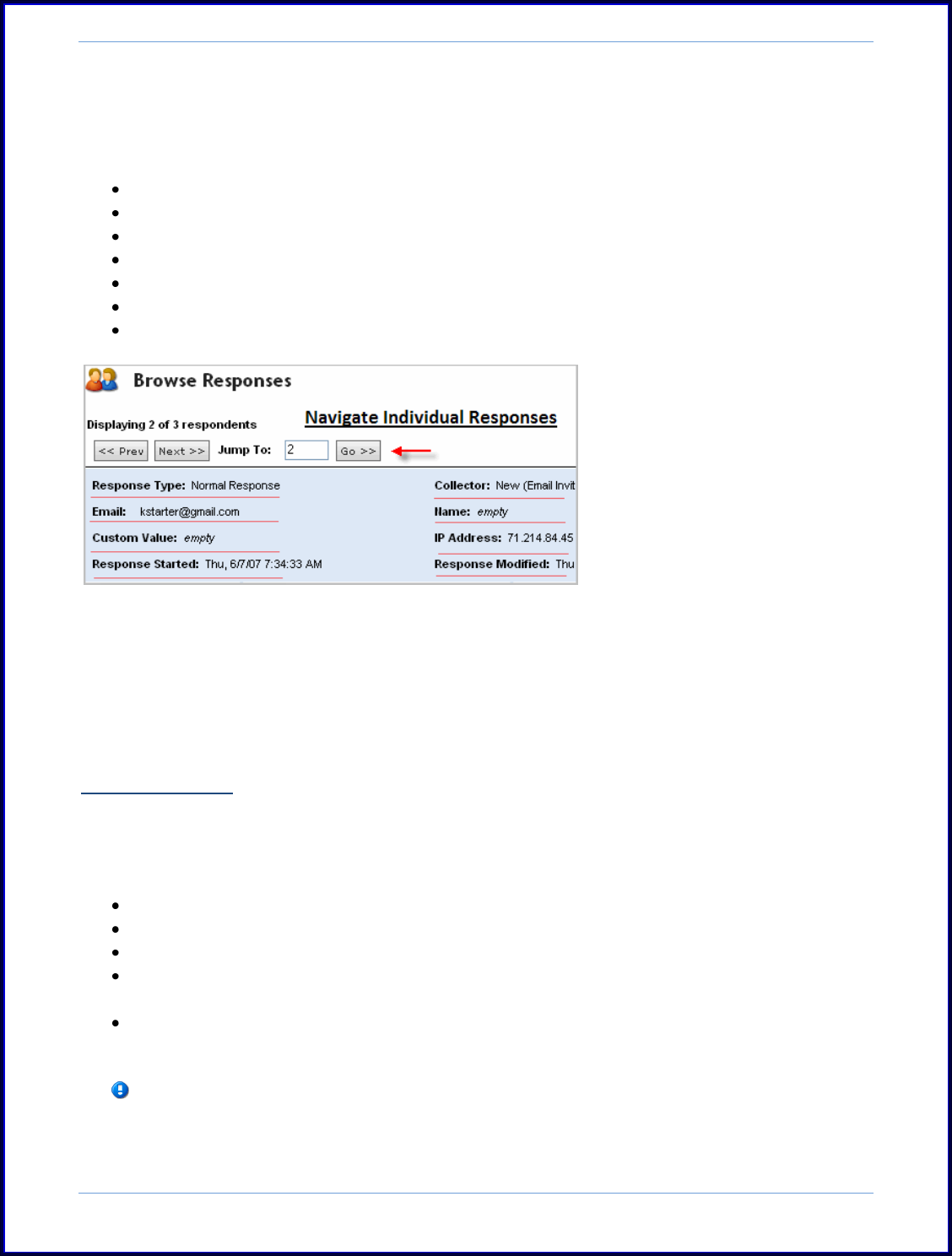
SurveyMonkey User Manual
Page 67
Each response will be listed from oldest to newest. (The red arrow in the example
below illustrates this.) You will also see the following in the upper portion of each
individual respondent's survey:
Response Type
Collector
Email
Name
Custom Value
IP Address
Survey Start and End Date/Times
At the top of the page, you will see the respondent number you are currently
viewing and navigation arrows to scroll to different responses. You may also enter a
respondent number in the Jump to field and click Go >> to jump to a specific
respondent’s results (as indicated by the red arrow).
Response Type
The top portion of each individual response contains the Response Type
section. This provides all of the tracking information associated with your collector:
Response Type: Normal Response or Data Entry
Collector: Collector used to collect responses (link provided)
Email: Included when an Email Invitation link was used to track responses.
Custom Value and Name: Included when the information has been entered in
the Email List
Response Started and Response Modified: Start Date (time survey was
started) and End Date (last date the survey was accessed)
Remember, the tracking information, anonymous or tracked, was determined
when you set your Collector Settings for the collector under the Save the IP
addresses in your Results? setting. If you have set this collector to collect










