User's Manual
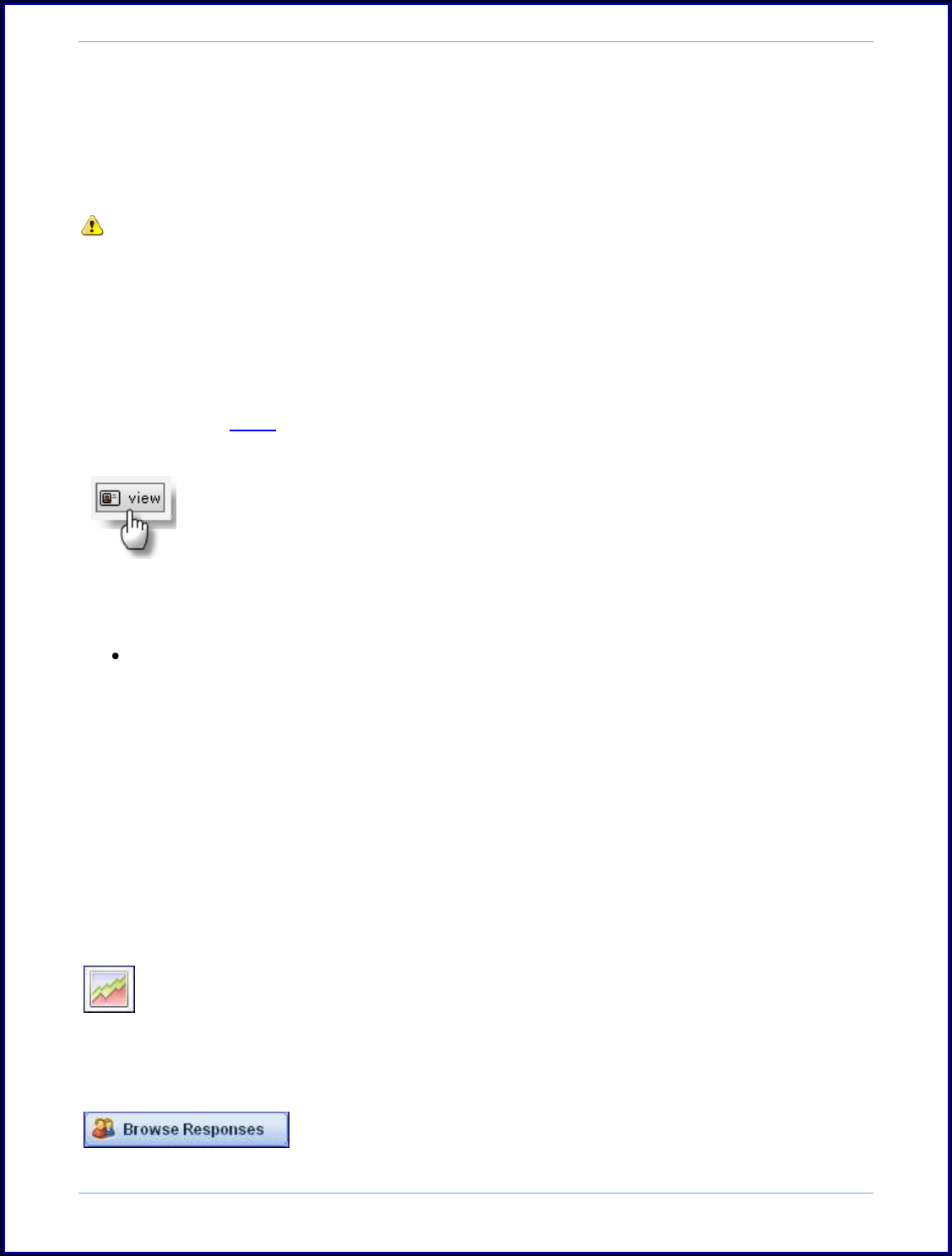
SurveyMonkey User Manual
Page 66
How are Responses Saved?
The responses for each page are saved and displayed in the analyze portion
immediately as respondents click the next link. When respondents exit the survey
your results will be visible under the Analyze icon for the pages that were saved.
Responses will not be recorded unless the Next or Done link has been clicked
to save the responses for that page.
How to view the Open Ended responses on the Summary page?
Open Ended responses will not be visible directly on the Summary page.
Please click the View button in the space where the open ended question would be to
see all of your respondents‟ open ended answers.
This opens the Comment Summary window. Within this window, you will see all of
the open ended response listed by respondent number.
Click the Find button to jump directly to a specific respondent‟s results.
1. Browse Survey Respondents : Edit or Delete
You do have the ability to view individual survey responses in the Analyze
section. From here you can browse respondents to view them individually, to edit
them or delete them. In order to do so, please follow these steps:
Step 1: Access the Analyze icon next to the survey title.
Analyze icon
Step 2: Then click on the Browse Responses button located on the left hand side of
the page:










