User's Manual
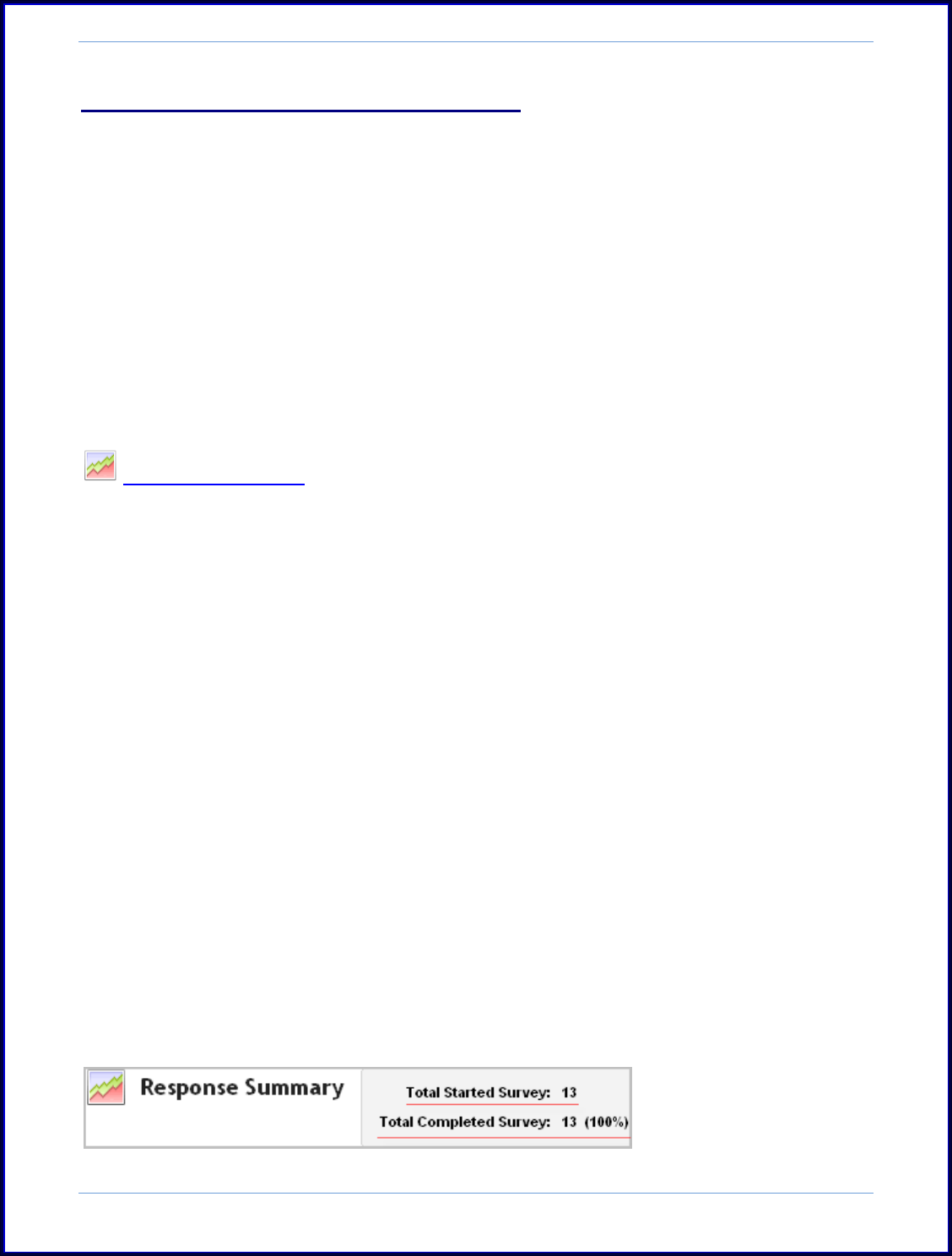
SurveyMonkey User Manual
Page 65
IV. ANALYZING & EXPORTING DATA
SurveyMonkey allows you to analyze the survey data within the Analyze section
of the survey. As soon as a respondent clicks the Submit button on their survey, the
response comes immediately back into that section. The response summary page
then shows the data in a bar graph presentation of the summary numbers (depending
on the question types). From here, you can check the total response counts,
percentages, respondent counts, and response averages for the rating type question.
Within this section, you can also browse individual survey responses, edit them, or
delete them. In addition and as a professional subscriber, the Analyze section allows
for deeper analysis through the use of filtering and exporting.
Response Summary
At the top portion of your summary page, you will see the Total Started and
the Total Completed respondent numbers. SurveyMonkey essentially saves a page or
response whenever the Next or Done link is clicked on your survey. The following
explains the difference between partial vs. completed responses:
Completed Response: If a respondent makes it all the way through your
survey, answers a question, and clicks the Done button, it counts it as a
completed survey. If you have created an Email Invitation collector, these
respondents will appear with a green check mark next to the email in the
'responded' column in the Edit Recipients section.
Partial Response: If the Next link is clicked and the Done link is never clicked,
then it will count as a partial response since the respondent has not yet
finished the survey. If you have created an Email Invitation collector, these
respondents will appear with a light yellow check mark next to the email in the
'responded' column in the Edit Recipients section.
Those respondents that have actually clicked the Done link AND answered a question
on your survey will be included in the Total Completed Survey number. It does not
mean that ALL questions have been answered. Only that the respondent moved
through all pages and clicked the Next link on every page, answered at least one
question, and finally clicked the Done link on the survey's end page.










