User's Manual
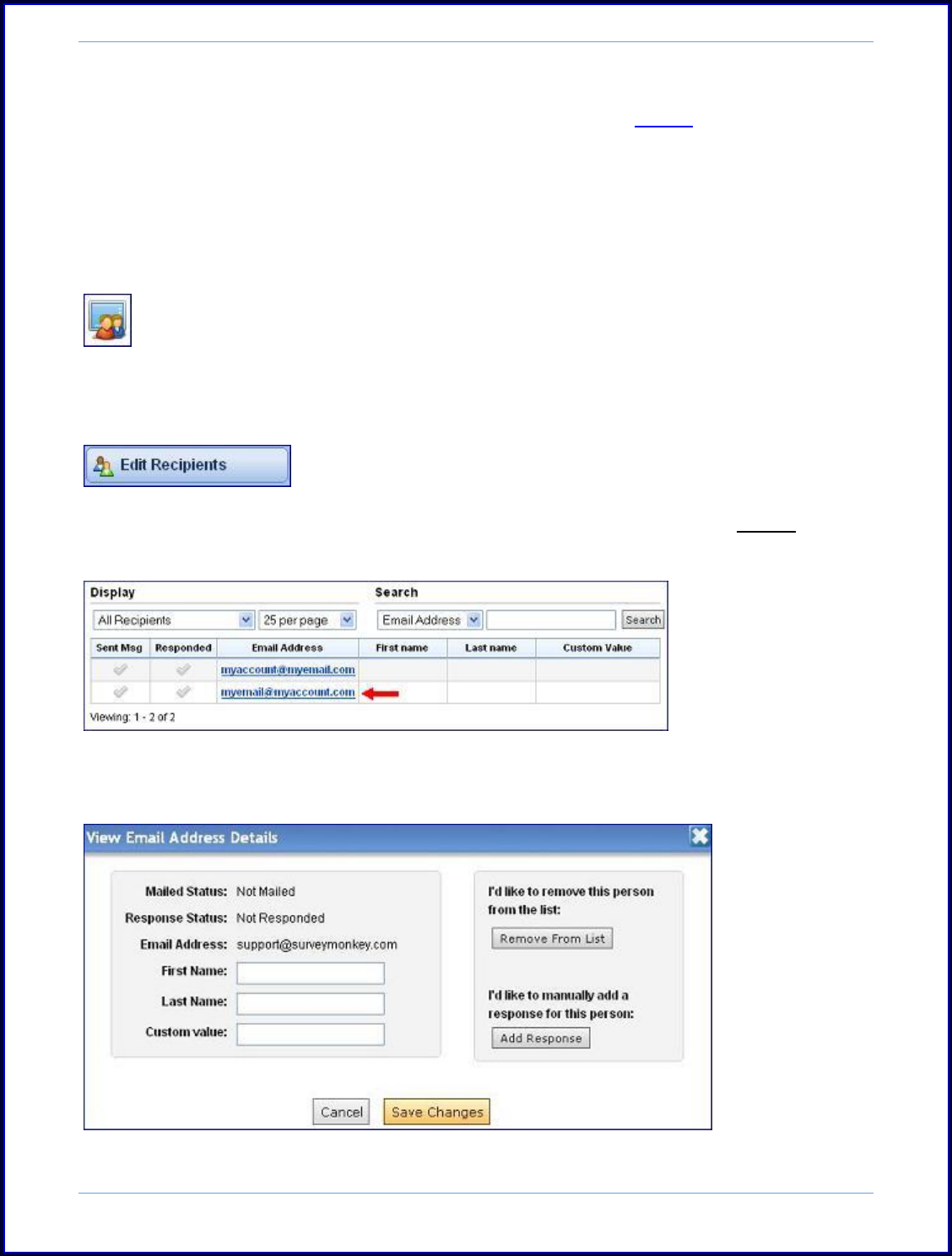
SurveyMonkey User Manual
Page 64
place due to the way the links work in an Email Invitation collector. If you
made an error in entering the email address, you will delete it and then re-add
it again in the correct/valid format.
To edit an email in a list that has not been sent a message, please follow these steps:
Step 1: Click on the Collect icon next to the survey title on the My Surveys. Then
click on the named collector to open the summary page.
Collect Icon
Step 2: Access the list by clicking on the Edit Recipients button on the left hand side
of the page.
Step 3: Click on the specific email address housed in the list. (You can search for an
email in the list if you have many entries).
Step 4: Once you click on the email address that has not been sent a message, a
prompt will open showing you the fields that can be edited.










