User's Manual
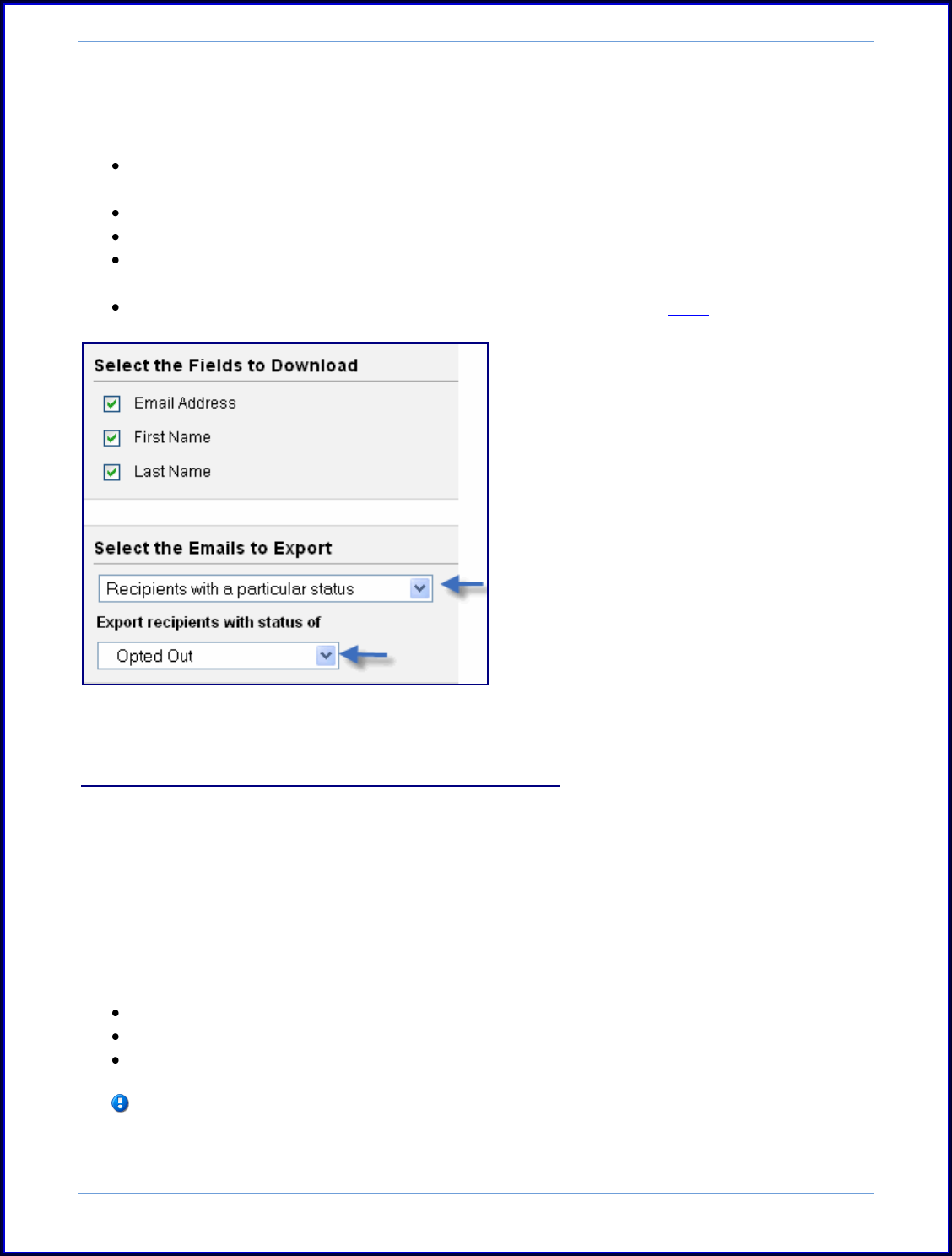
SurveyMonkey User Manual
Page 63
button. If you wish to only export those in the Opted Out status, then you can choose
the emails to export by criteria:
After selecting the fields, choose the dropdown menu for "Select the Emails to
Export."
Next choose "Recipients with a particular status" from the menu.
Finally, select to export the recipients with the status of "Opted Out."
A list of all the opted out emails for that specific Email Invitation collector will
then be exported directly to your computer.
You can also view and export your bounced emails. Click here to learn more.
viii. Edit Email Addresses in an Existing List
When you add emails to a list, they will not have the status of "sent" or
"responded" indicated by a green check mark on the Edit Recipients page in the Email
Invitation collector.
This means that the email address is new to a list and has not been sent a message.
From here you can click on the email address itself in the Edit Recipients portion and
make changes/edits to the following fields:
First Name
Last Name
Custom Value
Please note: Once a message has been delivered, you will not be able to edit
the email address field and you cannot change the status. This restriction is in










