User's Manual
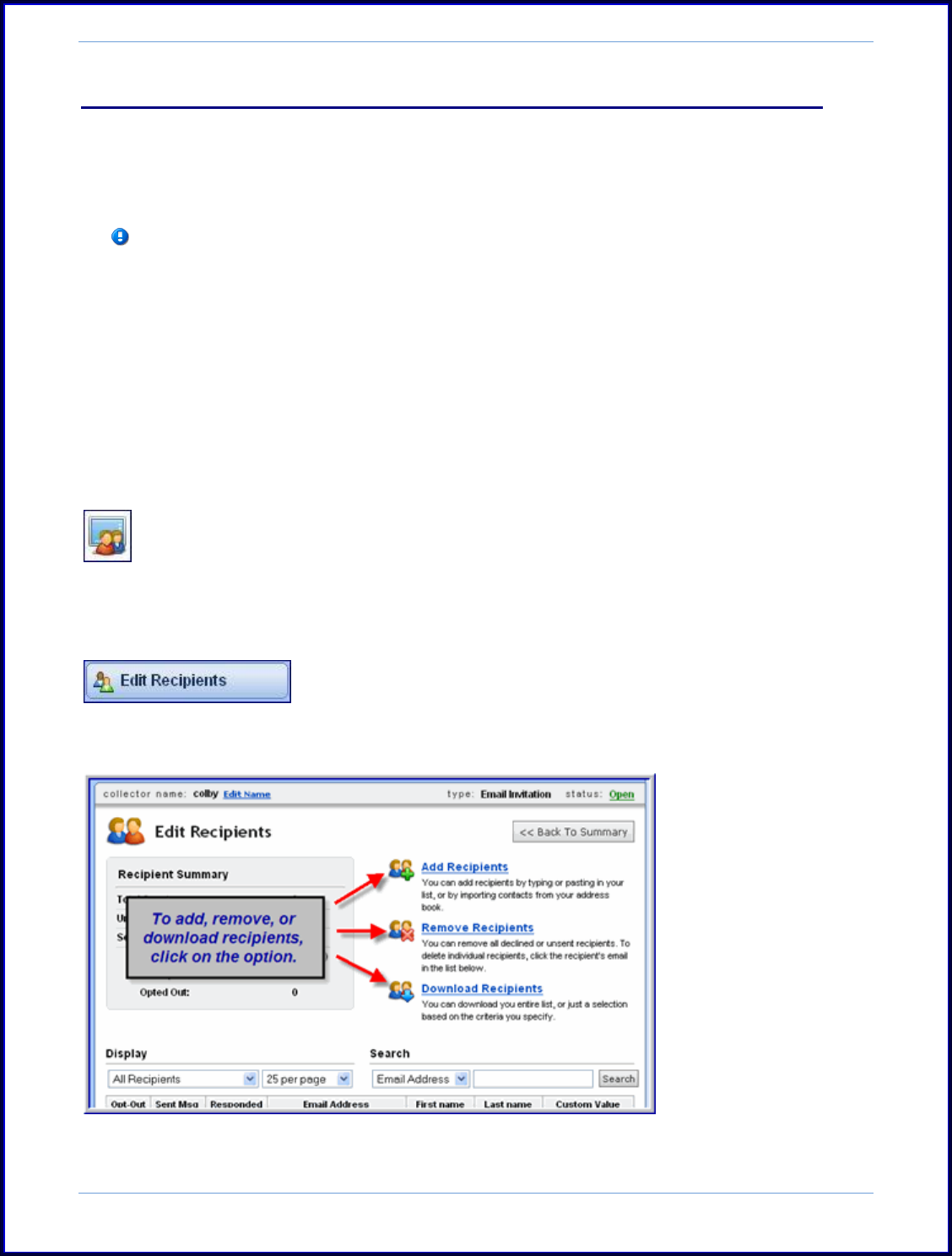
SurveyMonkey User Manual
Page 61
vii. How to Export the Emails from an Email Invitation collector list
You do have the ability to export an email list that has been created in the
Email Invitation collector. The email list will be exported in the same format it was
imported: one recipient per line, with fields separated by commas or as an XML file.
If the file does not open or says "completed" or processing, then you may be
experiencing a popup blocker on your browser.
A popup blocker may be preventing the full download of the results. Please, mouse
over the address bar in your browser window. Right click on the blocked file and
force it to come through on your computer.
In order to export your email list from the Email Invitation collector, please follow
these steps:
Step 1: Click on the Collect icon and click on the collector that houses the email list.
Collect Icon
Step 2: Click on the Edit Recipients button located on the left hand side of the
Collector Summary page.
Step 3: Click on the Download Recipients option.










