User's Manual
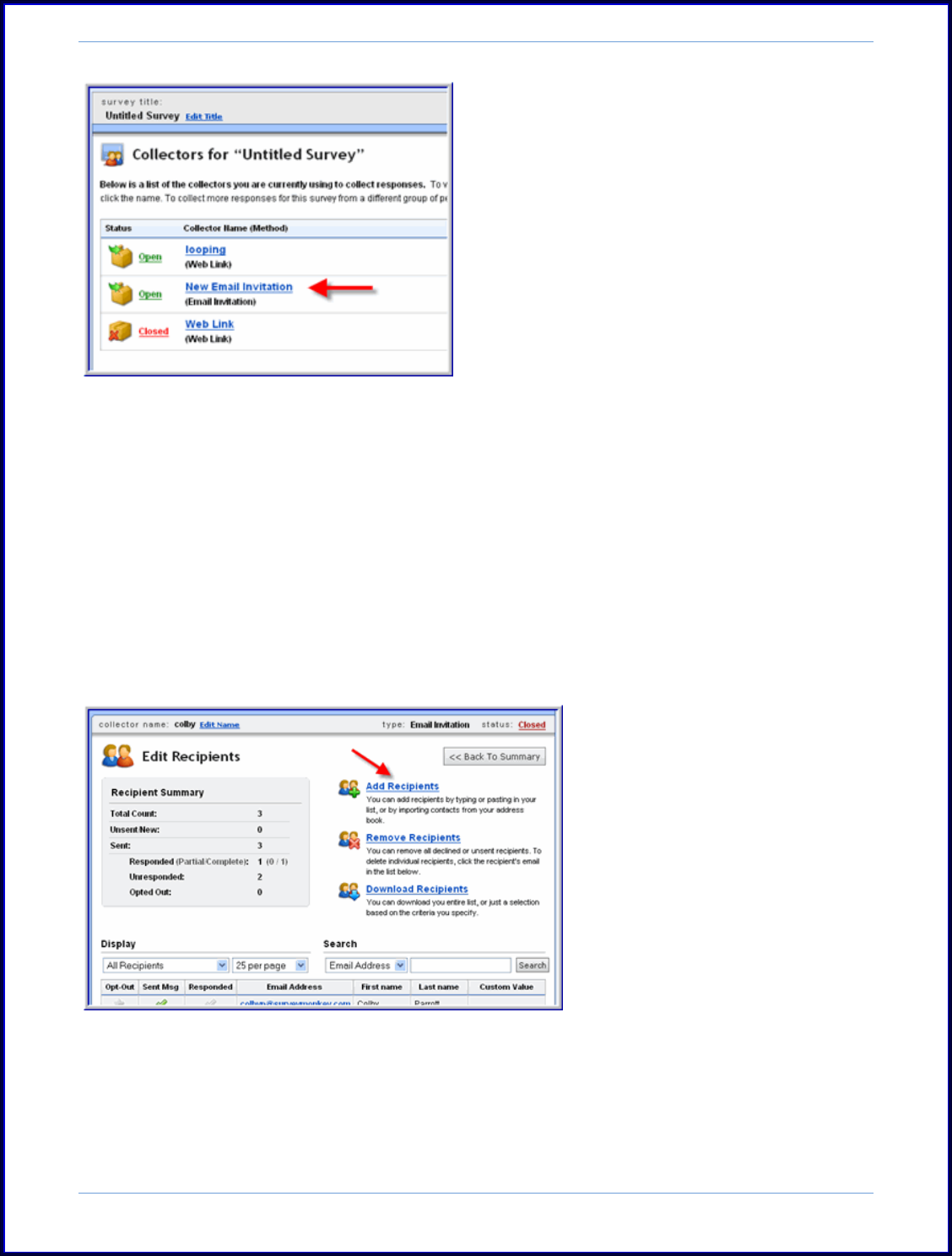
SurveyMonkey User Manual
Page 56
Step 3: Now to add your one email new invitee (or many new email invitees), click
the Edit Recipients button. Then click the Add Recipients button on the right hand
side of page.
This opens the email manual entry mode. You will type in the new invitee's email
address into the 2nd option where it says to add recipients manually. (Or you can
choose to add emails from the address book or from a previous collector.) Click the
Add Recipients button when you are finished.
Part 1 of 2:
[See Part 2 on the next page.]










