User's Manual
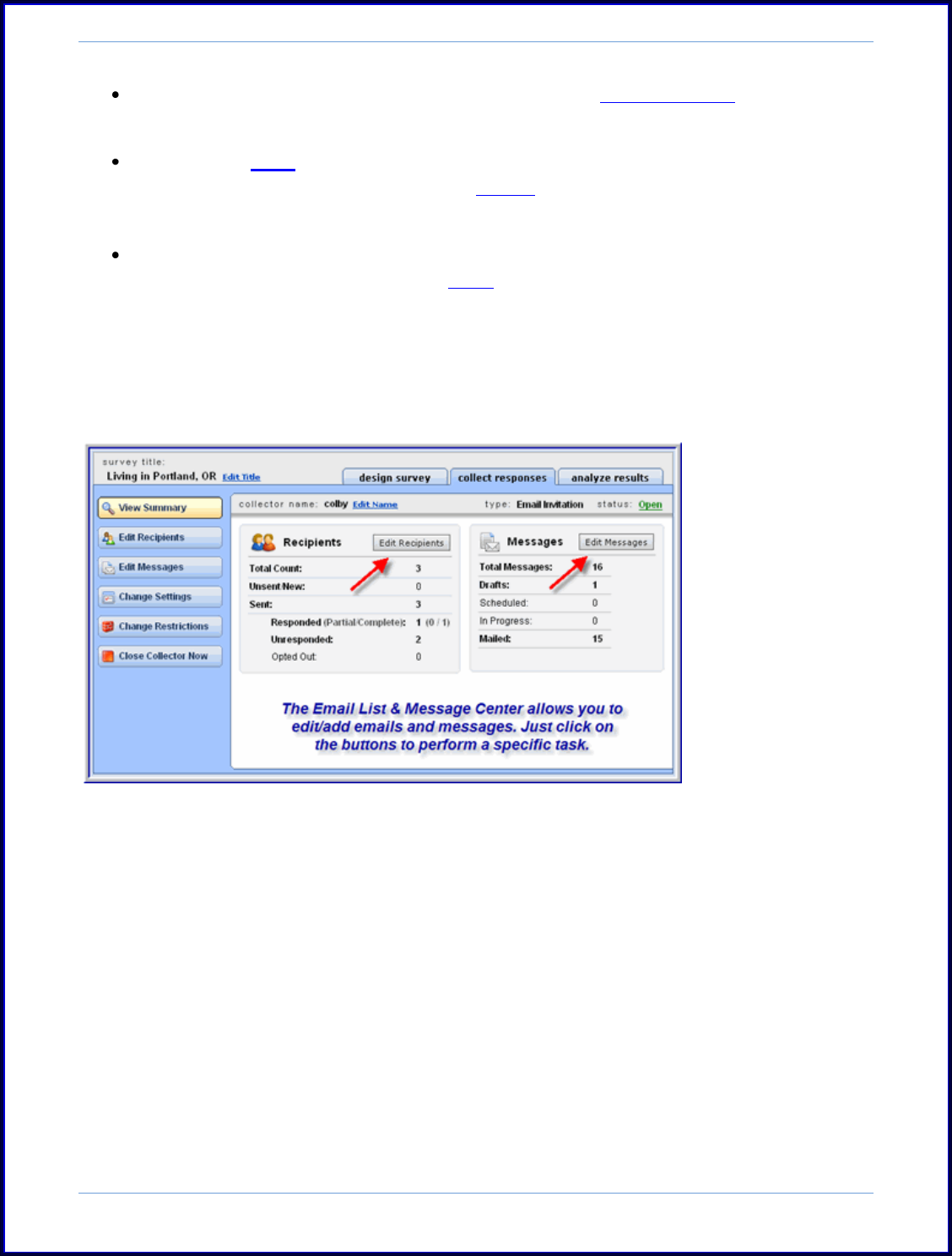
SurveyMonkey User Manual
Page 51
Manually add responses: If you need to manually add a response for a survey
participant, you can enter a response in the Email List section on their behalf.
Check the "send " status: The Email Message section allows you to check the
"send" status your email delivery, or cancel the message within 5 minutes of
scheduling the "immediate" delivery.
Manage Messages: The Email Message section shows you the "Total Messages"
and the number messages in the "draft" status. Here you can check the number
of "scheduled" or "in progress" messages.
Both the Email List and the Email Message buttons are located on the left side of the
Collector Summary page for that Email List Collector.
The following sections explain how to create an Email Invitation collector. This next
portion covers the following topics:
How to create your email distribution lists.
How to compose a message.
How to send a reminder.
Add emails to an existing list and send them a message.
Send a 2
nd
message to the same list & recipients.
How to check the status of emails on your list.
How to export emails from your list including opt outs.










