User's Manual
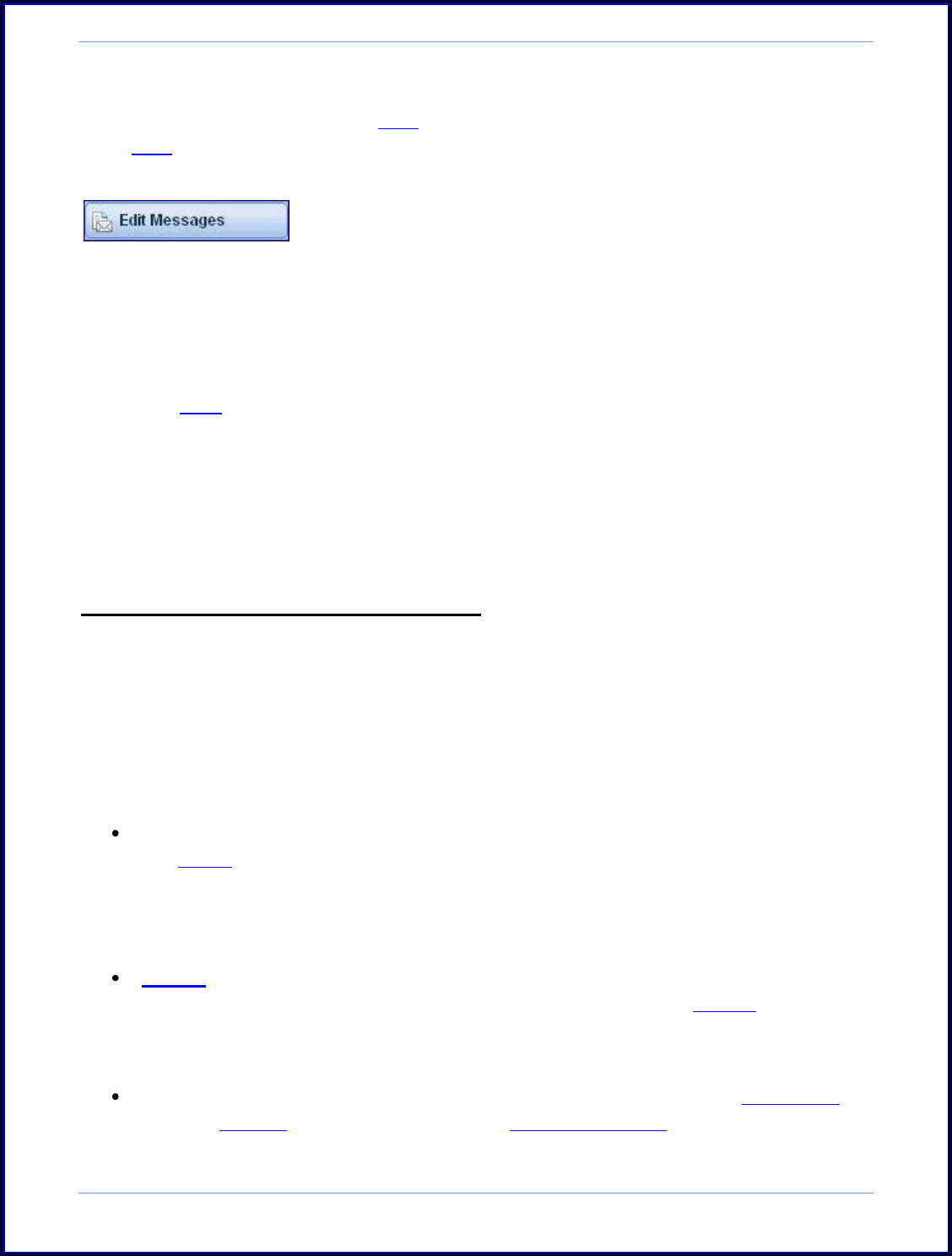
SurveyMonkey User Manual
Page 50
Step 4: Select the Edit Message button located on the left side of the screen to
customize your message. (Click here to view the tutorial on composing a message!
Click here to see an additional example of customizing email message. This provides
tips for creating successful messages and avoiding SPAM language.)
Next click on the Create New Message button and set the following:
1. Who should receive the email?
2. Customize your message, enter the Reply address, and click the "Save and
Preview" button. (If you have already created a message in the past, then you
can copy the body of a previous message in the dropdown menu of the body
text. You will see the dropdown menu that provides this option when
creating a new message.)
3. Click the "Schedule Delivery" button to configure a delivery date and time or
send the message immediately.
Features of the Email Invitation Collector:
Any time you want to access the list of emails sent the survey or if you want to
send another message or reminder, simply click the Collect icon next to that survey's
title. Then click on the collector title that has been created as the "Email Invitation"
collector for your survey.
The email list and message section for a specific Email Invitation collector enables
you to do the following once you have imported lists and/or sent out messages.
Track your respondents: The Email List section for a collector will show you
the status of the emails. Here you can check how many "Responded,"
"Unresponded," or "Opted Outs" you currently have. It also shows you the
number of emails that are "Unsent or New." You can click on the View button
to look at the email list for that Collector.
Search for specific email addresses: The Email Invitation collector enables
you to search for specific email addresses in a list. You can display the entire
list or select to view only those of a certain status (e.g. All Unsent/New,
Responded, etc.)
Add/Remove/Download emails: In the Email List section you can add emails to
the list, remove emails from the list, or download/export your list.










