User's Manual
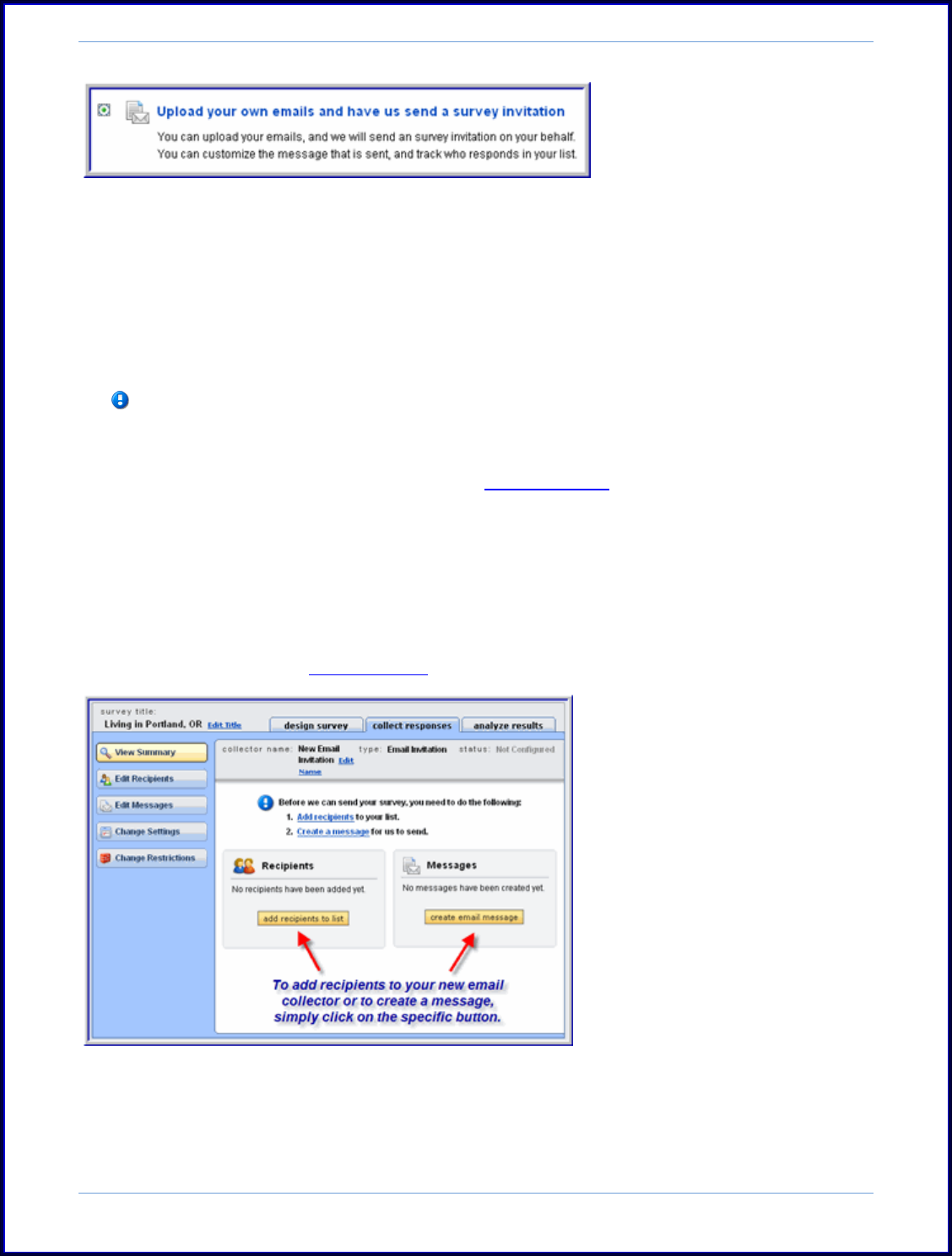
SurveyMonkey User Manual
Page 49
Step 2: The Message Manager page will open. Here you will see the settings and
restrictions buttons located on the left side of the page. The settings and
restrictions will determine if you want to allow the survey to be edited or not, if you
want add a thank you page, if you want add a cutoff date and time or maximum
response count, and so on.
Please note: When sending the link through SurveyMonkey's mail, it only allows
ONE response per link. No one can forward their link to others to collect a 2
nd
or new response or submit multiple responses. However, they can forward the
link to have another person answer a different part of the survey.
Step 3: In addition to the Settings and Restrictions button on the left hand side of the
page, you will also see the Edit Recipients and Edit Messages buttons here. For a
new list and message, you will see the “Add Emails to List button” on the Collector
Summary page. From here you will import your email distribution list or you can
create a new list in your Address Book before creating your collector.










