User's Manual
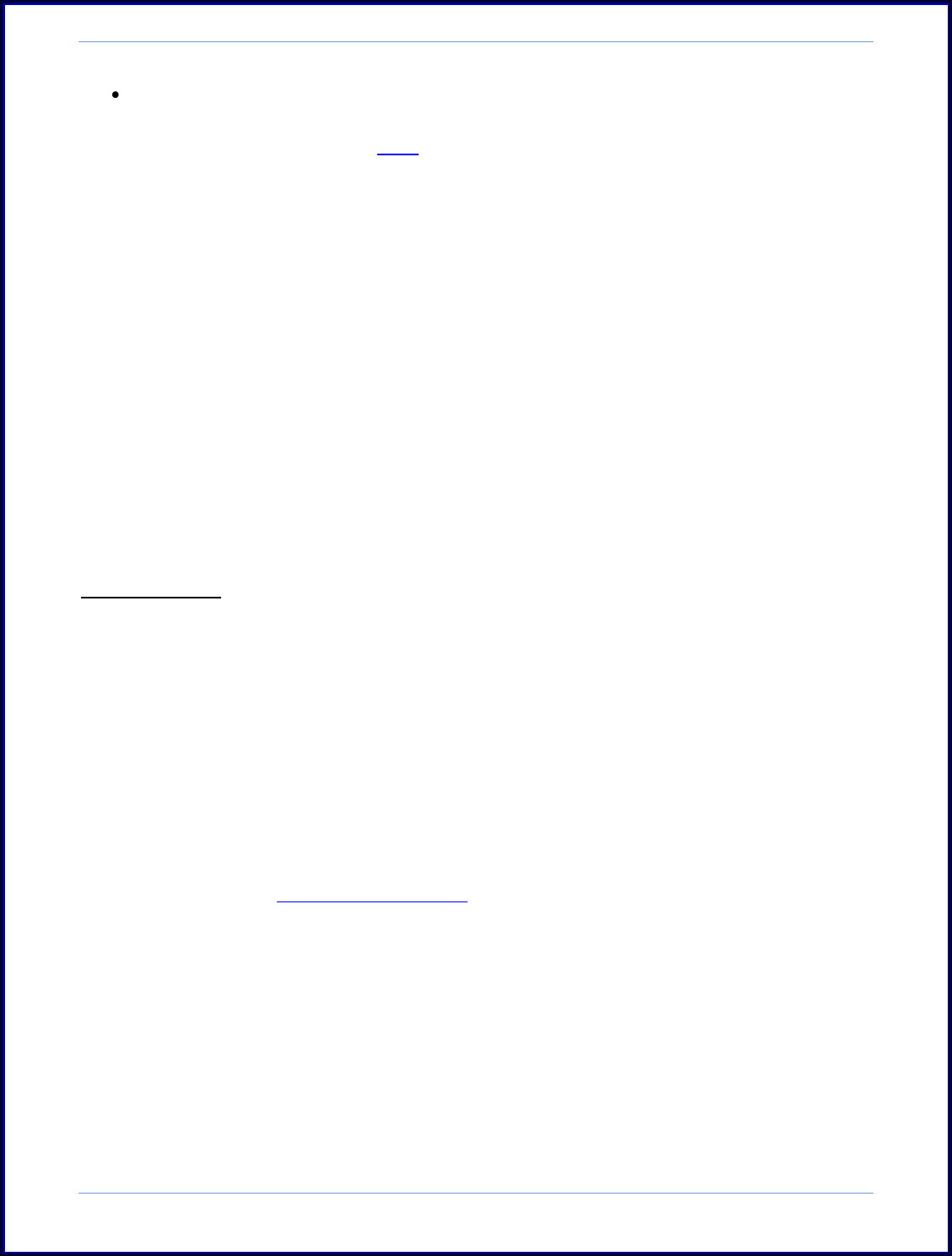
SurveyMonkey User Manual
Page 4
The Yearly Professional Subscription plan offers unlimited responses on all
surveys in your account at no additional cost. You can upgrade your account to
yearly at any time. Click here for instructions on upgrading to unlimited
responses.
You can immediately activate any subscription plan with a business or personal credit
card. We accept Visa, MasterCard, American Express, and Discover.
We also do accept purchase orders and check/invoice payments for quarterly and
annual subscriptions only. However, we do require payment before activating the
account.
1. You can complete the registration process by clicking on the "Join
Now/Upgrade" button on our homepage.
2. Select Pay by Check and choose either a quarterly or annual plan.
3. Once you complete the upgrade process, you will be emailed an invoice for
payment. The invoice will include our mailing and payment information.
SSL Encryption:
If you are concerned about extra security, we do offer SSL encryption for the
survey link, survey pages, and exports during transmission. A site or survey with SSL
encryption will show the 's' in the 'http' URL address. It will appear as
https://www.surveymonkey.com. This is commonly used for online banking sites or
sites that transmit secured information. In order to stay in compliance with HIPPA
regulations, we recommend that SSL encryption be purchased for your account.
The cost is an additional $9.95 per month or $100 with the yearly subscription.
You can choose to add SSL encryption to the account during the upgrade process. If
you need to add the encryption after you have upgraded the account, you can send
that request into our email support center. We can add it onto the account for you.
3. Features of Basic and Professional Accounts
a. Basic Account
The Basic subscription is completely free, and it allows you to create as many
surveys as you would like! You are never forced to upgrade the account, and we do










