User's Manual
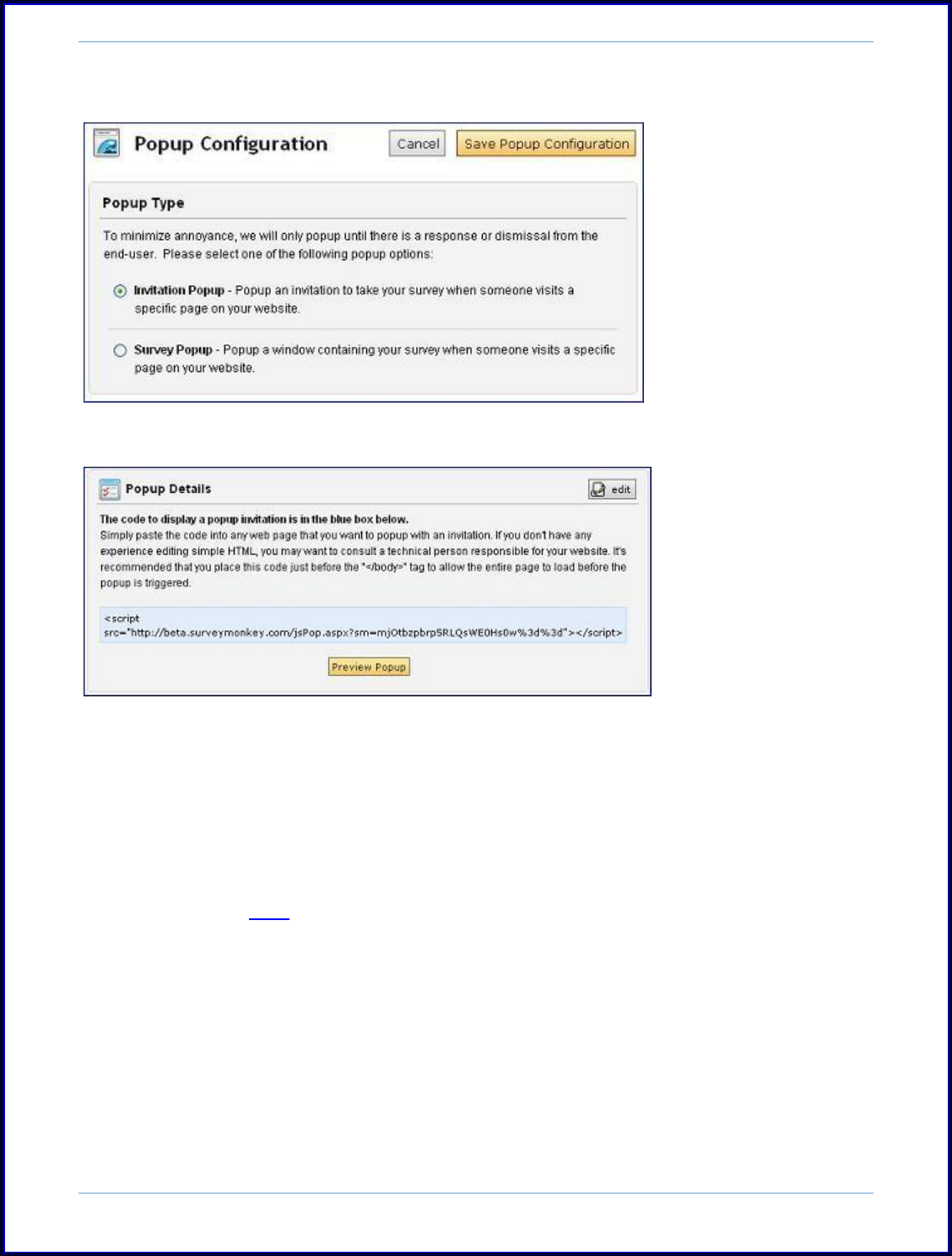
SurveyMonkey User Manual
Page 48
Part 1 of 2: Select type of popup and configure message.
Part 2 of 2: Example of code that is generated:
4. Send Link Through SurveyMonkey Email :
The Email Invitation collector enables you to create an email
distribution list, customize the invitation message, schedule the delivery, and
manage/track your survey respondents. If you want to upload your email list and
have us send it out on your behalf, please follow these steps. For additional
information, click here to visit the online tutorial for using SurveyMonkey‟s email!
Step 1: Click on the Collect icon on the My Surveys page next to the survey and
Choose the Add New Collector button if you already have previous collectors created:
Choose the "Upload your email list and have us send a survey invitation" option.
Enter a name for the collector. T he collector will be indicated as an "Email
Invitation" collector on the collector's page.
Then click the Next Step button (See image on page 49):










